3G services is known as the high speed access to voice and data technology as it is considered the 3rd generation of cellular telecommunications technology 3G network is necessary for this service to function such as multimedia applications like video and broadband services.
Simple instructions How to set 3G on Android Phone:
• Tap the setting button on the down-right corner of the screen to enter setting screen.

• Now tap “wireless & network”.
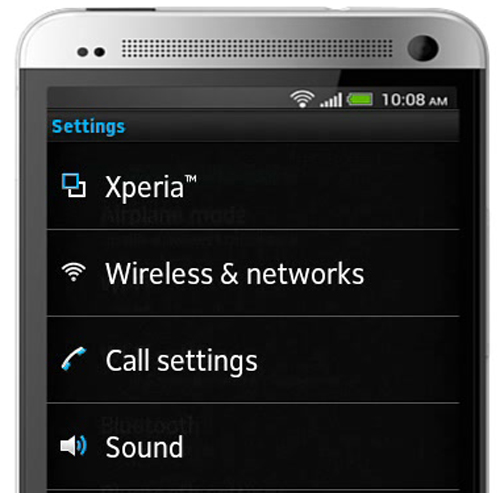
• Now tap “Mobile Networks”.

• Now tap “Network operation“ to search 3G network available or not.
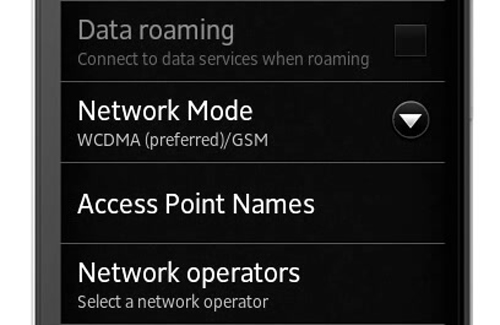
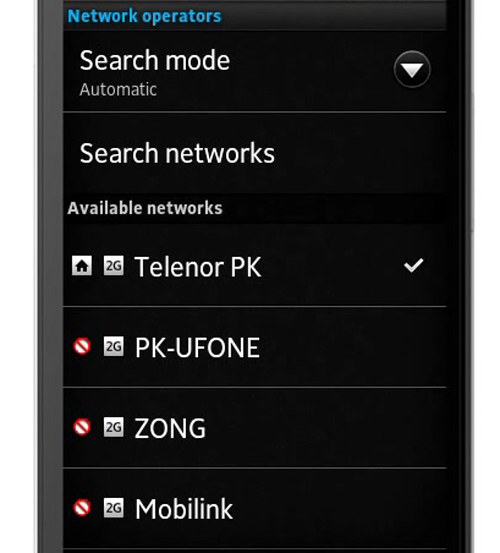
• Tap “Network mode” dropdown menu and select “WCDMA only” to set 3G on Android Phone.
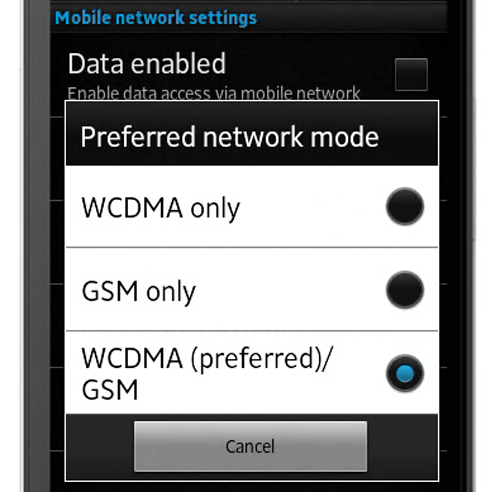
• If you service provider does not support automatic setting then you can setup manually tap setting button then tap “New APN”.
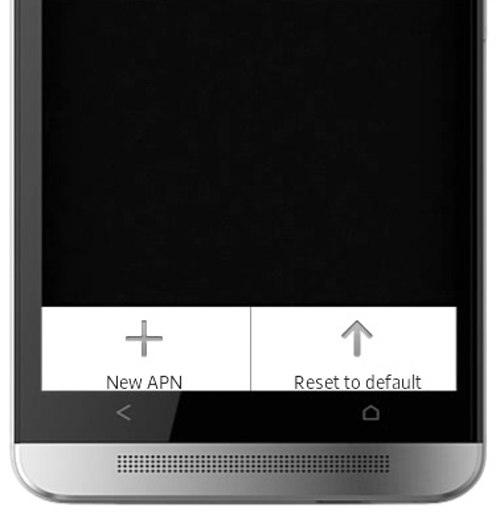
• Now insert detail which your service provider given to you for setting up 3G service in your phone.
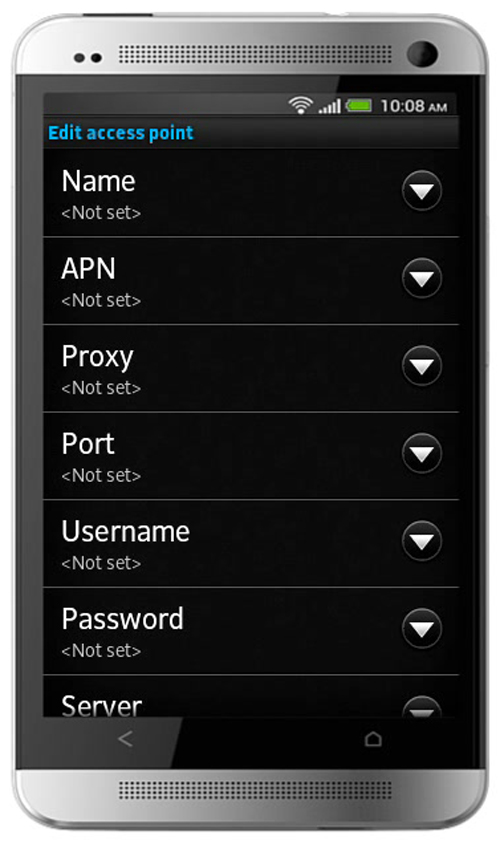
• Tap on “Name” enter “Name” now tap to “APN” to enter “APN”.

• Tap on “Proxy” to enter proxy number.

• Tap on port to enter “Port number”.

• Tap on username field to enter “user name” now tap on password field and enter “Password”.


• You have been configuring your device successfully now tap “save button” to set 3G on Phone.
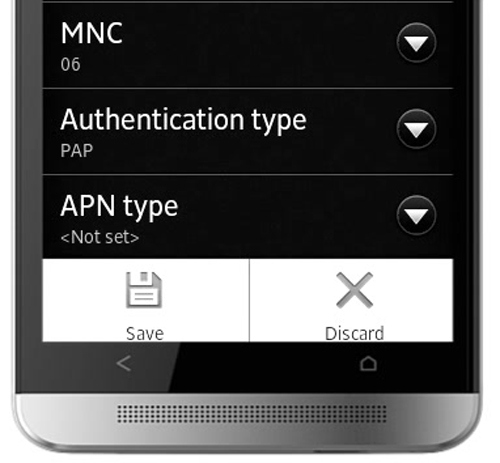
After setting up your phone 3G network list shown in network list.
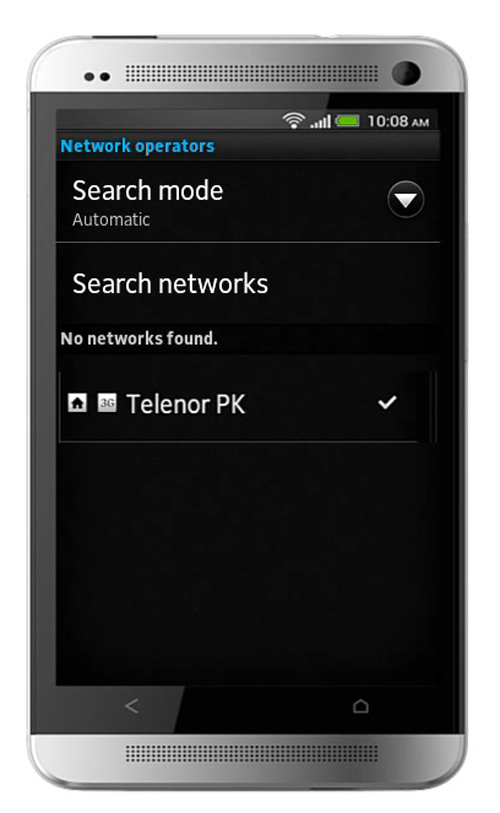
 Home
Home