In this tutorial, we will teach you how to find gas prices by map. You can use fueleconomy.gov to find out the gas prices in different states of America.
Step 1 – Open website
Follow this step by step guide to learn how to find gas prices by map.
First of all, open any web browser of your choice and go to fueleconomy.gov./feg/gasprices/states/index.shtml.
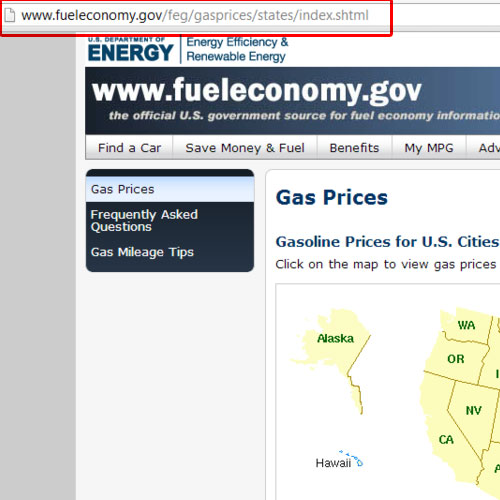
Step 2 – Choose any state
Once the web site loads, you will have the United States of America in the form of a map in front of you. You can search for fuel prices by map over here. Click on any state to view the gas prices prevalent in its cities. For the purpose of this tutorial, we will click on Colorado.

Step 3 – Gas Prices for Cities
A new page will open where you will be displayed with the selected cities. There might be links that are not part of fueleconomy.gov but these external links will provide you with the information you are looking for. Click on any of the links given below in order to check out the gas price.
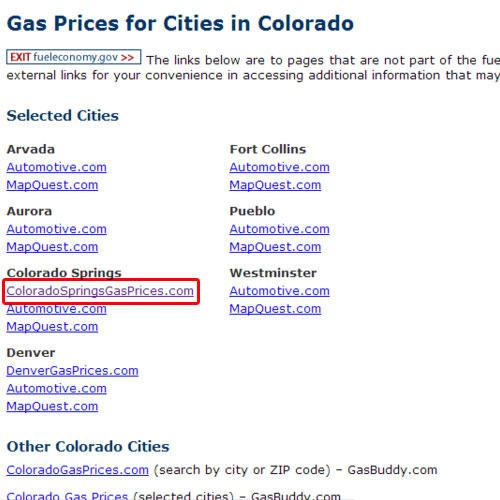
Step 4 – View gas prices
As a result, a new web page will open where you will be able to view the gas prices. Knowing the gas prices in the region may help you get fuel in the lowest rates available. In this manner, you can find fuel prices by map.
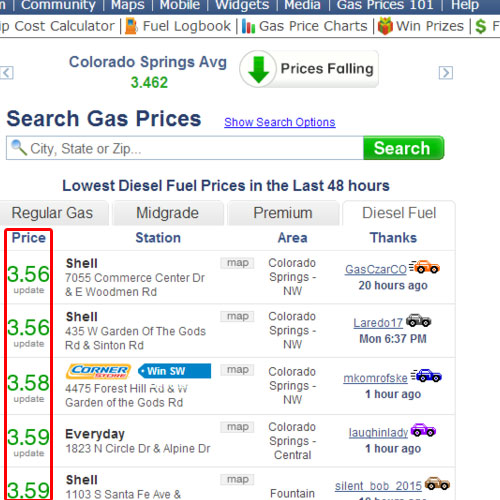
 Home
Home