In this tutorial you will learn how to download and install the Muzy App. Muzy is a free app that allows you to make your own photo collages. Over 20 million people use this application. You can even share your collages to Facebook and Instagram. You can use photos from your camera roll to make memorable photo collages.
Step #1 – Tap App Store Icon

Step #2 – Tap the “Search” Tab
By default, you will be sent to the featured tab. Tap the search tab to start searching.
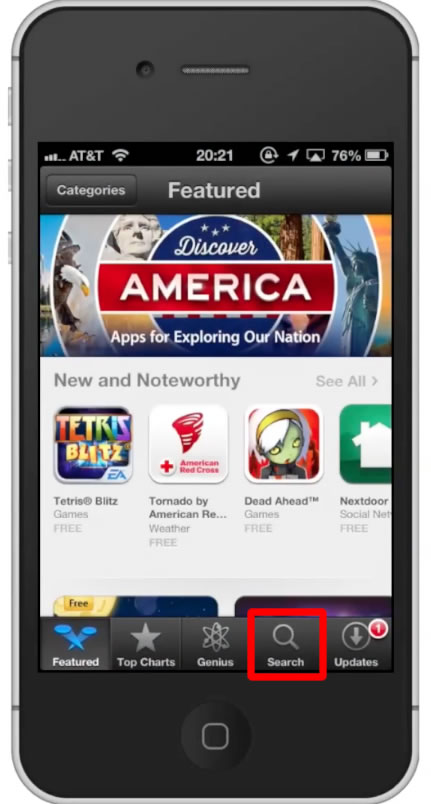
Step #3 – Type “muzy”
Assisted search results will help you find what you’re looking for. Hit search!
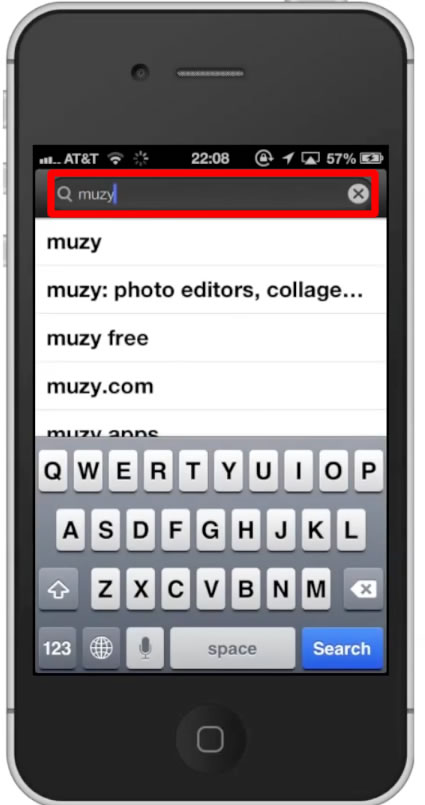
Step #4 – Tap Install
The Muzy App will be the first option shown. Hit install and the app will automatically begin downloading.
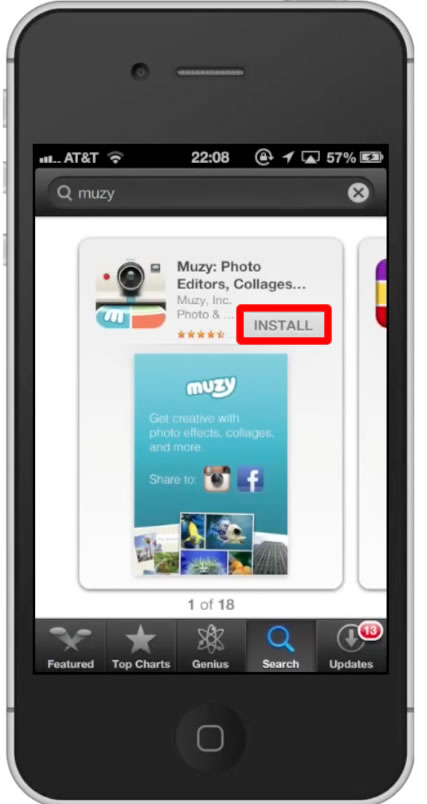
Step #5 – Open the app
You can now begin making artistic collages and sharing them with your friends!
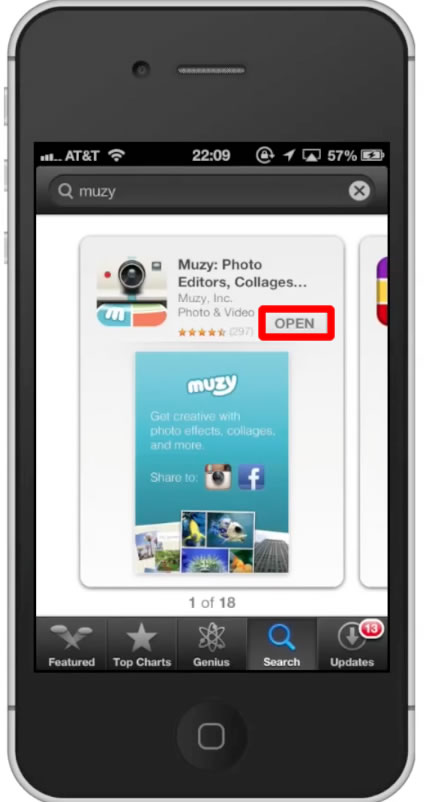
 Home
Home