In this tutorial you will learn how to make an emergency call on iPhone. You can only make any emergency call on your iPhone if you have a passcode created. Otherwise it is assumed that if you don’t have a passcode, you can swipe in and use your keypad to dial the appropriate number.
Step #1 – Lock iPhone
Press the lock button on the top right of your iPhone. This will cause the screen to go black.

Step #2 – Tap the home button
This will pull your background screen back up.

Step #3 – Swipe in to enter passcode
The keypad will then appear allowing you to punch in your numerical code.
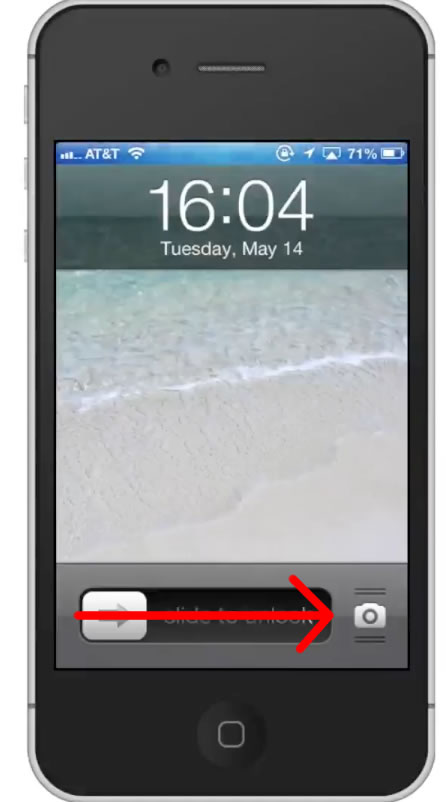
Step #4 – Tap “Emergency Call”
This button is useful if you can’t remember or are unable to type your passcode. All you have to do is tap the emergency call button and your network carrier will connect you with the emergency number nearest you.
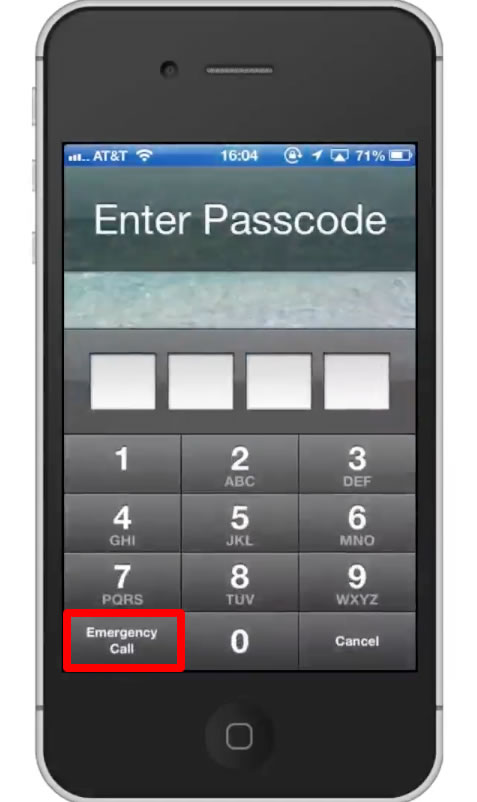
Leave your comments below or contact us by email. This was a Howtech.tv tutorial. Thanks for watching!
 Home
Home