In this tutorial you will learn how to reset the iPod touch to factory settings. Resetting an iOS device is a common trouble shooting technique used when determining the source of an issue. You can only reset your iPod to its complete factory settings in iTunes.
Step #1 – Connect iPod touch to computer
Use a USB cable to connect your iPod touch to the computer. iTunes should automatically open. If it doesn’t, go ahead and open iTunes manually by left clicking on its icon.
Step #2 – Click “Restore iPod”
In the summary tab, you will see information on your iPod touch such as storage capacity, software updates, and backups. Click “Restore iPod”.
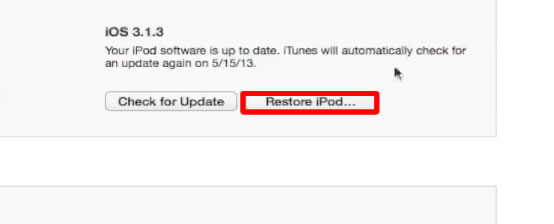
Step #3 – Click “Restore”
A pop up screen will then appear asking you to confirm your request to reset the iPod touch to factory settings. Click “Restore” and it will automatically start replacing the content.
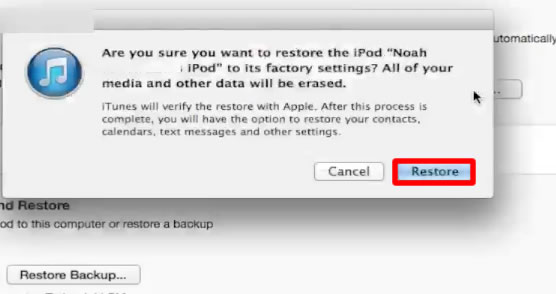
Leave your comments below or contact us by email. This was a Howtech.tv tutorial. Thanks for watching!
 Home
Home