In this tutorial, we will teach you how to use ICQ free chat. We will teach you how to use icq chat in this tutorial. We will choose a category from which we will pick a chat room.
Step 1 – Click on the chats tab
Follow this step by step guide to learn how to use ICQ free chat.
First of all, open any web browser of your choice and go to icq.com/en. Once the web page loads, click on the chats tab located at the top of the page.
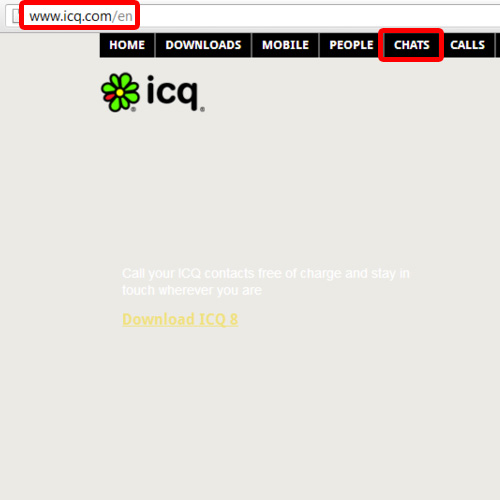
Step 2 – Join a chat room
As a result, the icq chat page will open. Over there, you can find various chat room categories that you can choose a chat room from. For the purpose of this tutorial, we will choose a chat room from the age groups category. As the category name suggests, the chat rooms are divided into age groups. In this tutorial, we will join 30 something. You can see the total number of people chatting right below the chat room’s description. Click on the chat room in order to join it.

Step 3 – Choose a nickname
As a result, the chat room will open. You will be prompted to choose a nickname. Once you have entered the nickname, click on the ok button.

Step 4 – Chat room window
The status will then start to change. You will be notified that you have connected to the server and eventually the chat room window will open. You can type in the message that you want to send at the bottom of the chat window. On the right hand side, you will be able to view the people chatting along with the chat rooms available.
In this manner, you can use ICQ chat for free.
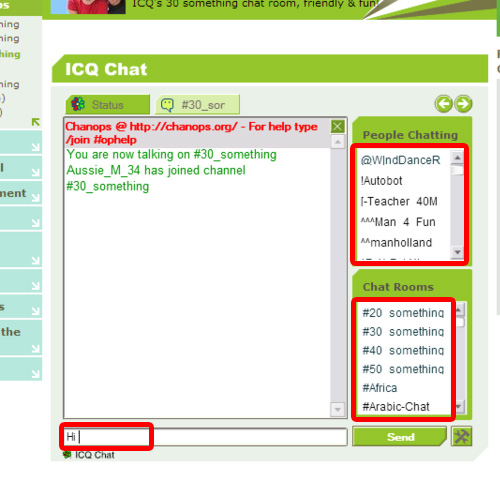
 Home
Home