In this tutorial you will learn how to send an email from iPhone. This is one of the most useful features of your iPhone. You can send personal or business emails with the tap of a few buttons.
Step #1 – Tap Mail Icon

Step #2 – Tap Compose Mail Icon
This icon is located at the bottom right corner of the screen.

Step #3 – Choose Recipient
After the “To:” field, type the email of the recipient.
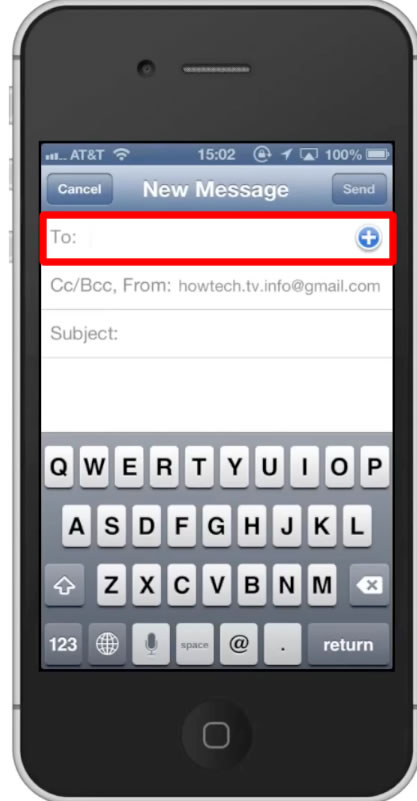
Step #4 – Choose Subject
Tap the field next to subject and type the subject of the email. Lets say “Meeting”.
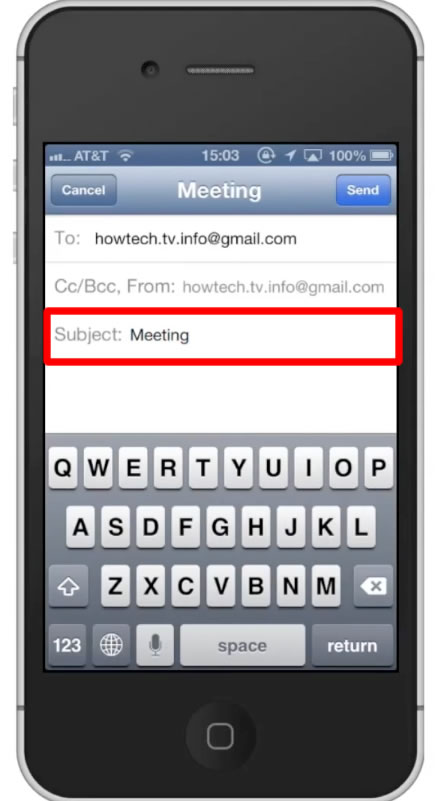
Step #5 – Type Content
Tap into the body of the email and begin writing your email. When you are finished tap the send button in the top right corner of the screen. You have now successfully sent an email from the iPhone.
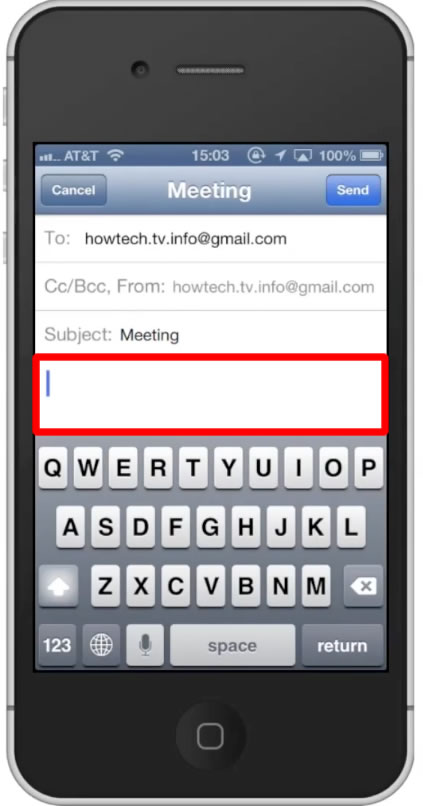
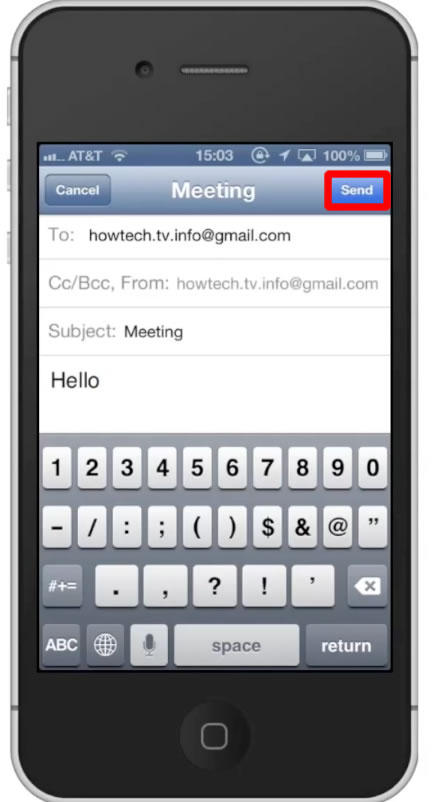
Leave your comments below or contact us by email. This was a Howtech.tv tutorial. Thanks for watching!
 Home
Home