In this tutorial you are going to learn how to get your internet to speed up.
Step # 1 – Run a Virus Scan
If you internet has dramatically slowed down it could be the case that a program is maliciously using your internet connection without your knowledge. A virus scan would be a good starting place as this should find any infections and remove them from the PC. Open your virus scanning program, here we are using AVG and click the “Scan Now” option. This process might vary depending on what virus program you have. Simply wait for the virus scan to complete and remove any threats if they have been detected.
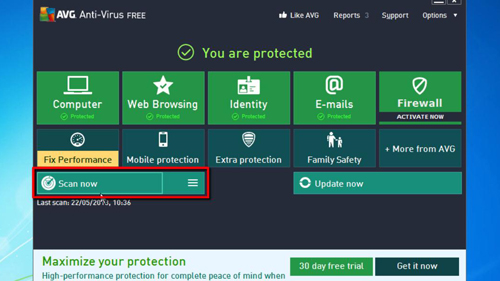
Step # 2 – Closing Background Programs
Another common cause of a slow internet connection is that a program is running in the background and downloading something. To see if this is the case, click the arrow in the notifications area in the bottom right of your desktop. As you can see here the downloading program, uTorrent is open. This is a common cause of slow internet, close the program and you should find you internet speed increases dramatically. You can also ask other users sharing your internet connection to close programs such as this as well as they will slow down your shared connection.
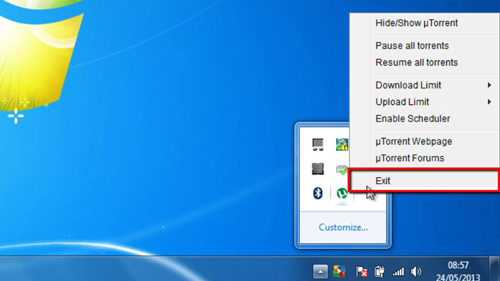
Step # 3 – Installing an Alternative Browser
Another option can be to change your internet browser. Most tech savvy people online would not recommend using Internet Explorer – although it is often the default browser on Windows installations. You can choose to download an alternative program such as Google Chrome, which you can see here. This is available from “www.google.com/chrome”. These are just a few steps you can take to get your internet to speed up.
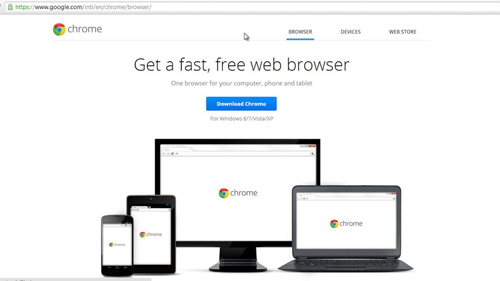
 Home
Home