Admin Bar is present at the top of the wordpress site. This bar can be hidden for all the viewers or it can be disabled for certain users.
In this article, we will teach you how to hide wordpress admin bar.
Step 1 – Open Dashboard
In order to hide the wordpress admin bar, open up the dashboard and go to the plugins tab.
Then click on the “add new” option.
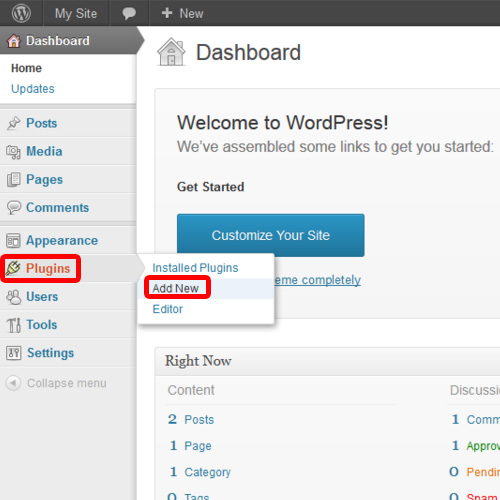
Step 2 – Search for Desired Plugin
Wordpress admin bar can be disabled easily with the help of a plugin. This plugin can also be configured for specific visitors. To download the plugin, type “Admin Bar Disabler” in the search field and then click on the Search Plugins button.
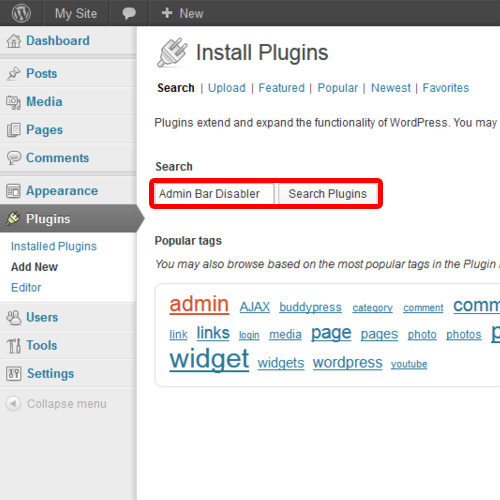
Step 3 – Install Plugin
Several plugins would be displayed as a result .Click on the ‘Install now’ option for the “Admin Bar Disabler” in order to install it.
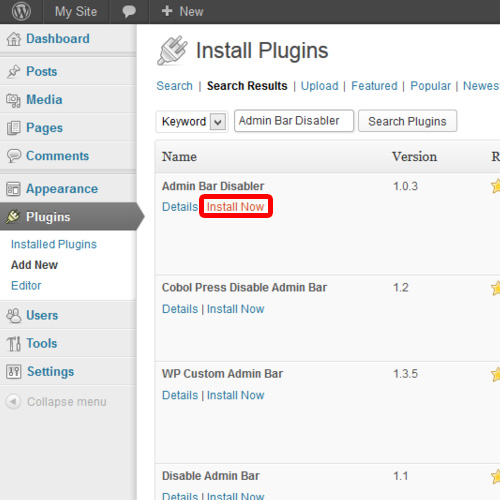
Step 4 – Plugin Activation
The plugin files will be downloaded and installed automatically. After the installation has been completed, click on the Activate plugin option.
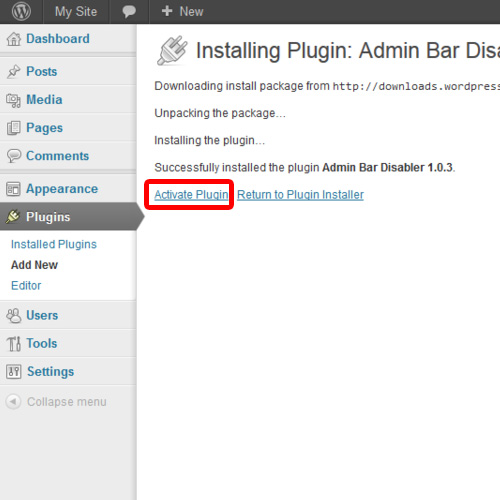
Step 5 – Open the newly Installed Plugin
Now, we will configure the plugin that we just installed. In order to do so, go to the settings tab available in the dashboard and click on the Admin Bar Disabler option.
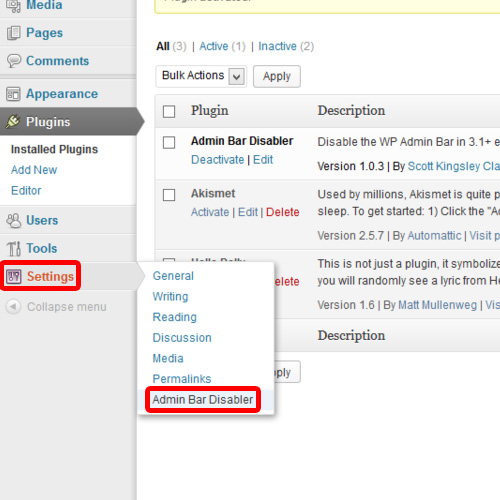
Step 6 – Plugin Configuration
This will open up the configuration page of the plugin. We can configure the plugin to work for the viewers specified by us. It can either be configured for the Administrator, Editor, Author, Contributor or the Subscriber.
For the purpose of this article, we will disable it for everyone. Click on the save changes button once done with the configuration.
Now simply visit the site back to check whether the changes have been implemented or not. It would be noticed that the Admin Bar is no more visible. And this is how we can hide the wordpress admin bar.
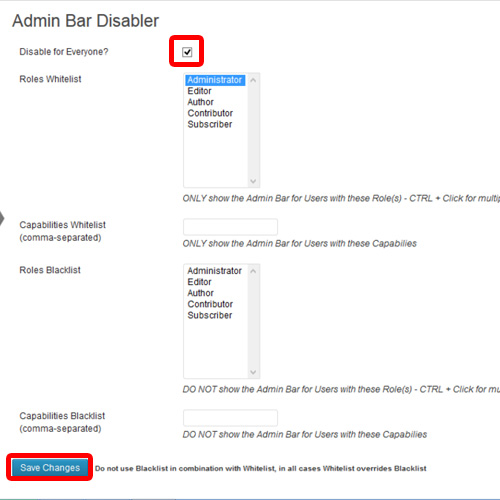
 Home
Home