In this tutorial you will learn how to use a family tree maker.
Step # 1 – Opening the Family Tree Website
Visit “familyecho.com.” On the left side of the page, you will see a menu that will allow you to enter information about yourself.
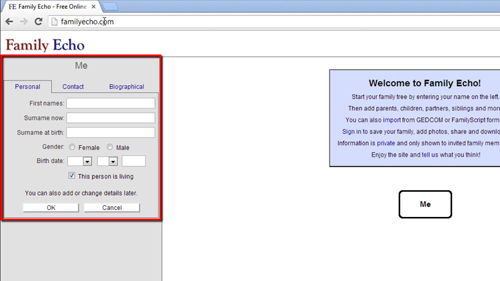
Step # 2 – Entering Information About Yourself
Fill out the information in the menu about yourself under “Me,” and then click “Ok.” Now look to the right side of the page in the center, and you will see your name appear in a blue box with a black outline.
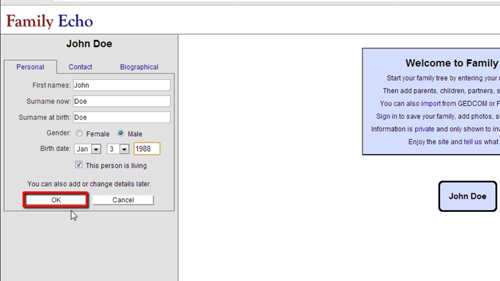
Step # 3 – Building the Tree by Adding Your Parents
To enter the details of your parents, click the “Add parents” button on the left menu panel. You will be taken to a new form on the left where you can fill out information about your mother. Do so, and she will appear in the family tree on the right. Click the “Ok” button after you’ve finished. You will then be taken to another form on the left where you can fill out information on your father.
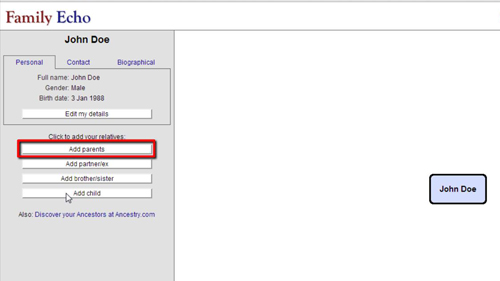
Step # 4 – Adding People to the Tree
Repeat the same steps to use the family tree maker to add more relatives, increasing the size of the tree.
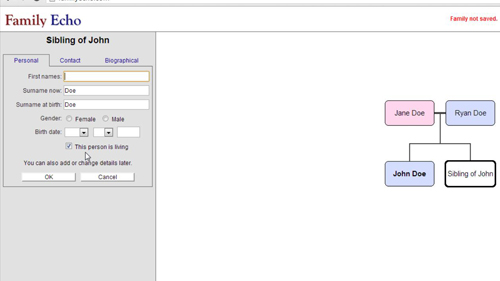
 Home
Home