In this tutorial, you’ll learn exactly what Greasemonkey is and what it can do for you.
Step # 1 – Definition of Greasemonkey
Simply put, Greasemonkey is an extension used in the Firefox browser, and this extension allows you to write scripts that will perform certain actions on web pages to enhance your browsing experience. As you can see here there is an icon in the top right of Firefox indicating that we have Greasemonkey installed.
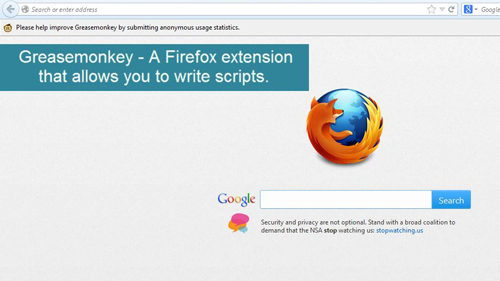
Step # 2 – Examples of Greasemonkey Scripts
One of the most popular uses for a Greasemonkey script is to fix bugs on certain webpages that the site developer has yet to fix themselves. Another good example is a script that will actually read webpage text out loud, or even convert it to Braille (with the right hardware).
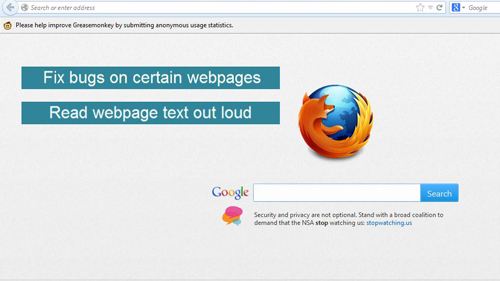
Step # 3 – How to use Greasemonkey
Installing the Greasemonkey extension in FireFox won’t actually do anything at all. In order to actually utilize Greasemonkey, you’ll need to either install a script that someone else has created, or create your own.
The website “www.userscripts.org” is a great resource for thousands of user created scripts that can be added to Greasemonkey to enhance your browsing experience. Here we are going to open one that can change the Google logo.
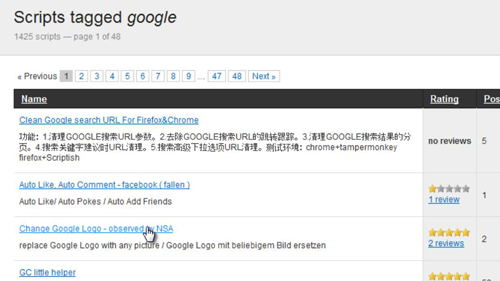
Step # 4 – Adding Scripts to Greasemonkey
You can add scripts simply by clicking “Install” within the script’s description page and Greasemonkey will prompt you to add the script to any websites you’d like to use it on. Including asterisks to the URLs you wish to use the script on allows the script to be used on any links within that website you navigate to. In this example some Google sites have been selected, just leave these as they are, then click “Install”. You’ve now successfully installed a Greasemonkey script. There’s a lot to Greasemonkey, and you now know enough to get started with using it.
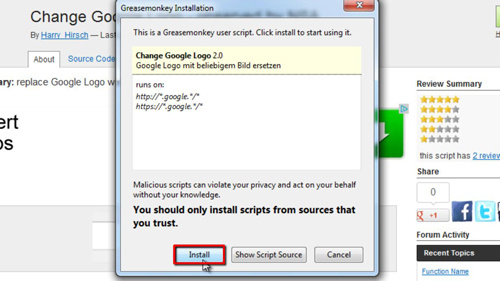
 Home
Home