In this video you are going to be given a quick introduction to what is Visual Basic and what it is used for.
Step # 1 – The Basics
Visual Basic is a computer programming system. It was designed by Microsoft to make the development of programs easier for the Windows operating system. It roots come from a previous programming language called BASIC. It remains the most widely used programming language ever.
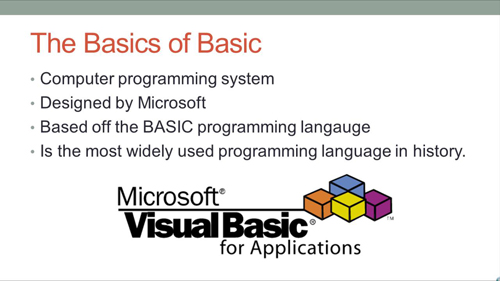
Step # 2 – Visual Basic .NET
In 2000, Microsoft made significant changes to the programming system and many programmers argued that the language was so different it should be given a different name. Visual Basic .NET was the name given to this new language and when most people talk about Visual Basic today they are referring to the .NET version. That said, a few programmers do prefer to work in the original language even today.
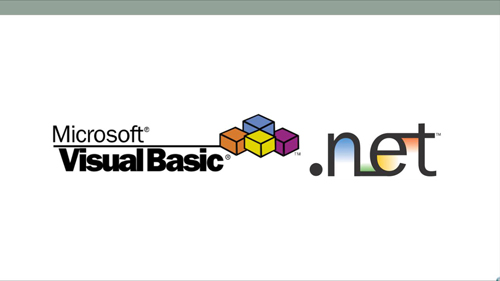
Step # 3 – Should you Use Visual Basic
There is a controversy surrounding whether Visual Basic is the right language to learn for someone just starting out. The major plus side of the language is that it is relatively easy to learn, but it does have some problems as experienced programmers would say that those who learn to code in Visual Basic don’t follow good practice. This often leads to there being workarounds in the code meaning that bugs are very difficult to find and remove.
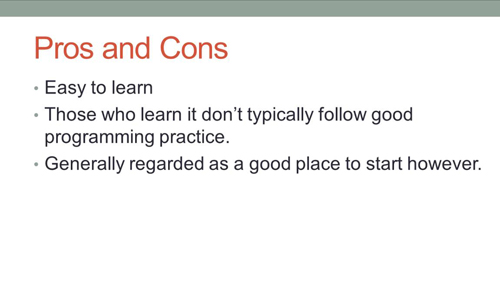
Step # 4 – Should you use Visual Basic?
All of that being said, VB is the most popular coding system in this history of computing and it is easy to learn. You can get more information about Visual Studio (the program you need) from the Microsoft website at “Visual Studio page”. For those who don’t need to worry too much about the elegance of their code and just want to start making programs, VB is a good place to start. This video has just been a quick introduction to what is Visual Basic.
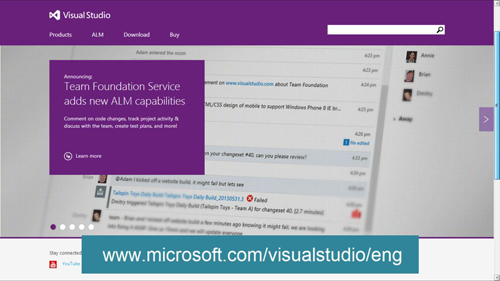
 Home
Home