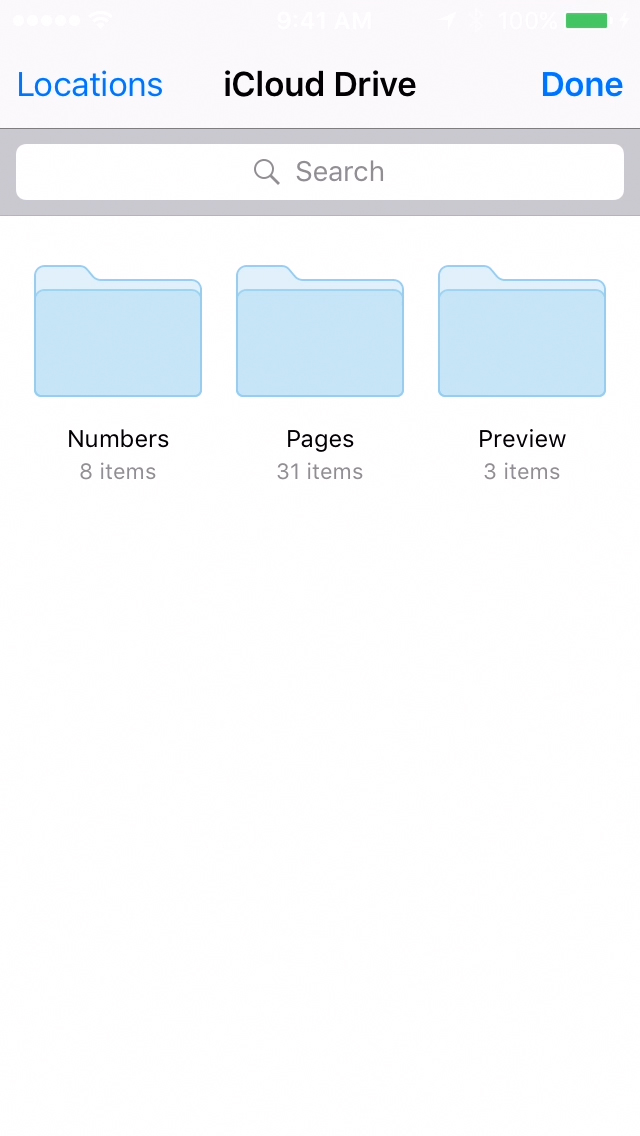In this tutorial you are going to learn how to add mail attachments from iCloud on iPad and iPhone on iOS9.
Tap and Hold on Compose Window
You will get ‘Add Attachment’ option. Tap it to select files from iCloud Drive
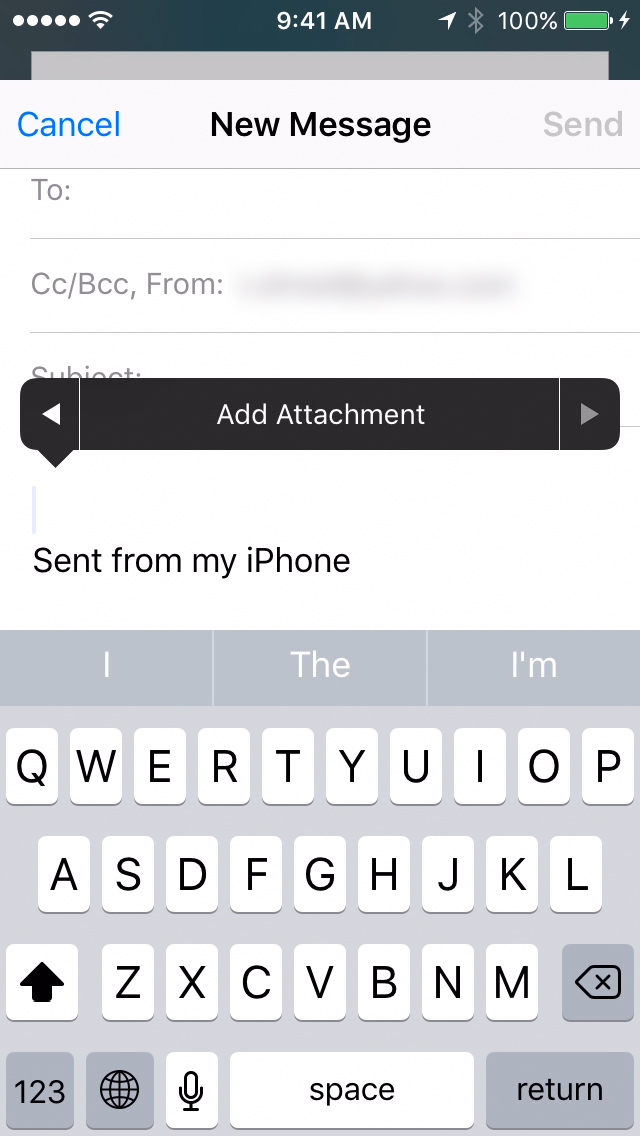
Choose the Desired File
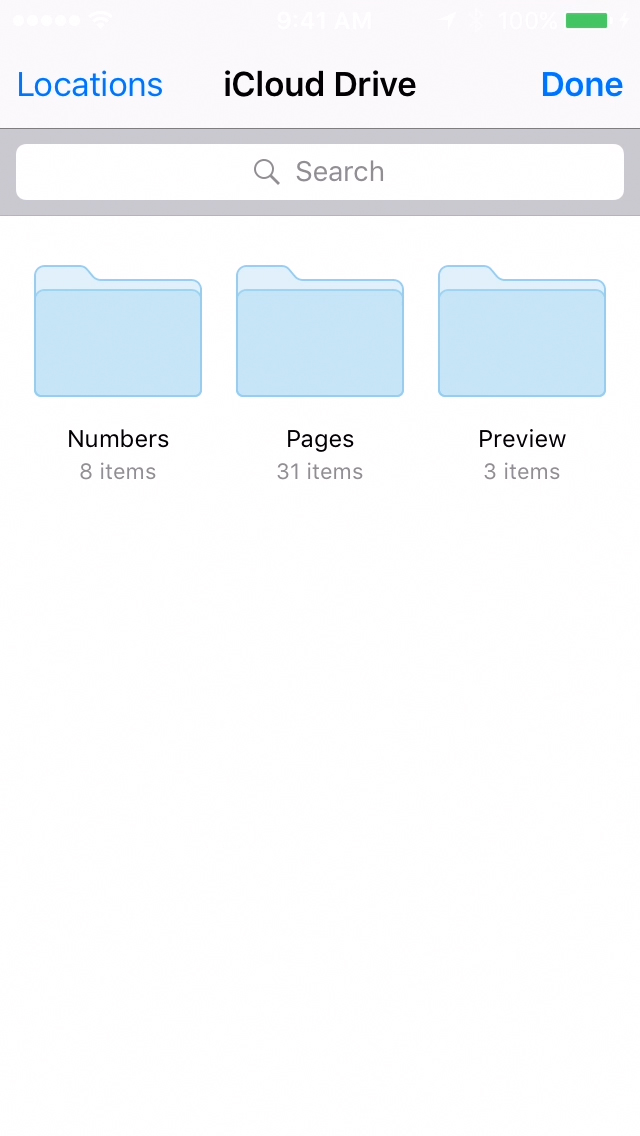
In this tutorial you are going to learn how to add mail attachments from iCloud on iPad and iPhone on iOS9.
Tap and Hold on Compose Window
You will get ‘Add Attachment’ option. Tap it to select files from iCloud Drive
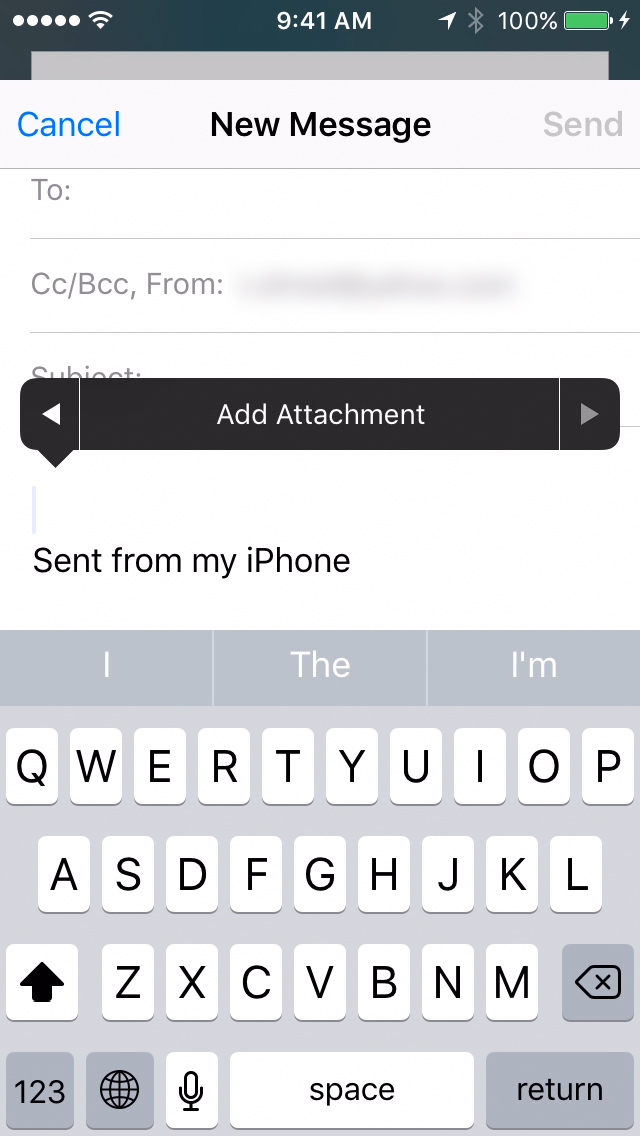
Choose the Desired File