In this tutorial you are going to learn how to request desktop version of a site in Safari.
Method #1:
Upon loading of the screen the stop button near the URL will turn into a reload button. Long tap on this button then tap Request Desktop Site.

Method #2:
Upon loading of the screen, tap the icon and select Request Desktop Site
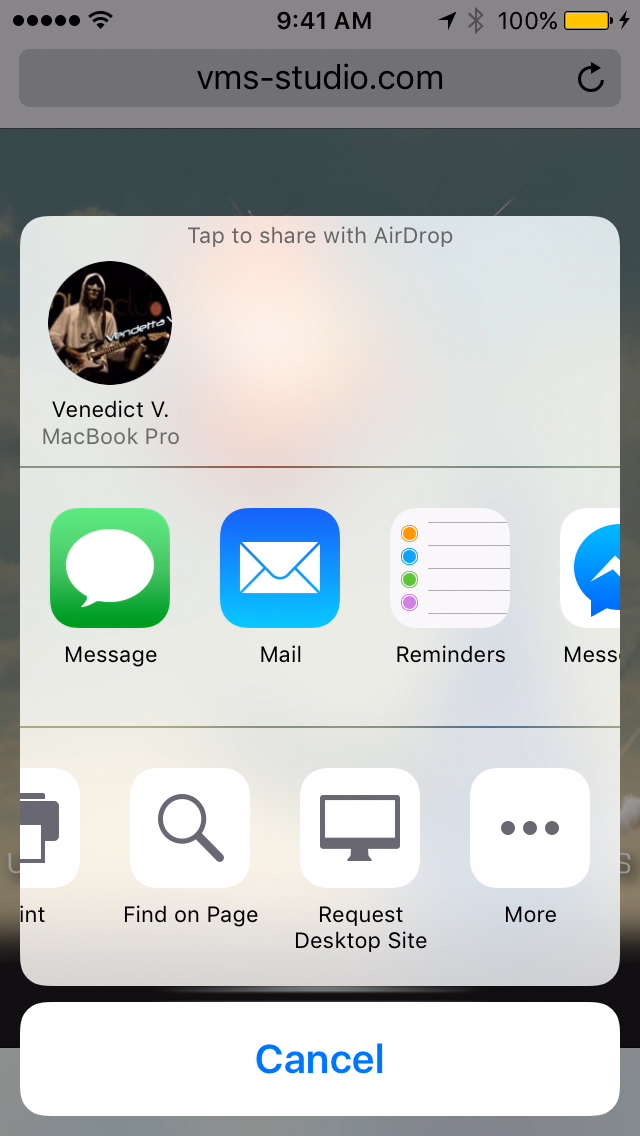
 Home
Home