In this video tutorial we will show you how to brighten an image in the Adobe Photoshop.
Launch the Adobe Photoshop.

Go to the “File” menu and click on the “Open” option.
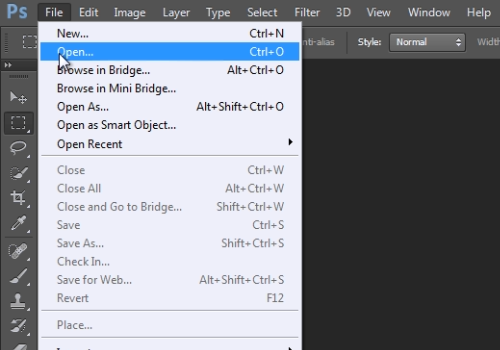
In the appeared dialog box select the image file you want to edit and click on the “Open” button. Then go to the “Layers” palette and click on the “Create new fill or adjustment layer” icon. Select the “Brightness/Contrast” option from the drop-down menu.
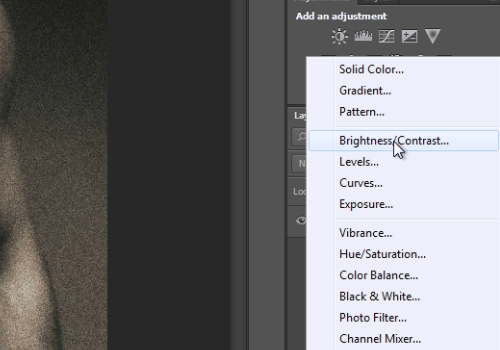
Then, in the Properties tab, brighten your photo with the “Brightness” slider.
 Home
Home