You can download your favorite videos from Youtube in a matter of seconds. Just follow these simple steps listed below.
Step No. 1: Choose your video
First of all log on to youtube.com and copy the url of the video you wish to download.
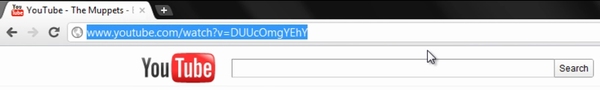
Step No. 2: Keepvid
Log on to keepvid.com

Step No. 3: Paste and Download
Simply paste the url in the tab and hit the “Download” button

Step No. 4: Java Plug-in
Allow the java plug-in permission to run the application.
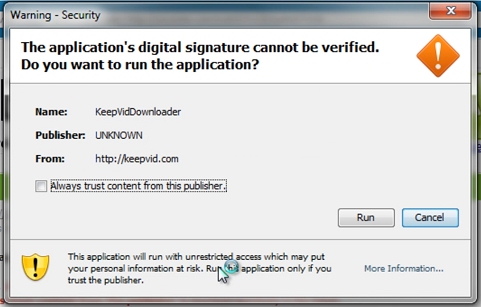
Step No. 5: Processing
The website would process the video and once done you can download the video in various formats. Simply click on the link and your download would begin immediately.

 Home
Home