If we want only registered users to comment on our posts and we don’t want anyone from commenting on our posts, then wordpress gives us the power to do just that.
In this tutorial we will learn how we can allow or disallow users to register to our blog and we will also see how to set the default role when a new user registers to our blog.
Step#1: Admin Login
First of all we need to sign in our administrative dashboard by our username and password and click log in.

Step#2: Navigate to Settings
After that we need to open settings tab, it is located on the bottom left corner of the screen.
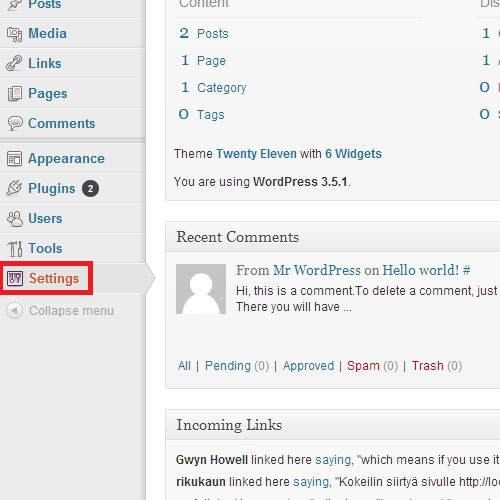
Step#3: Enabling Registrations
To Enable the Registration, we have to check mark the box “Anyone can register”.
This will allow any user to register to our website.
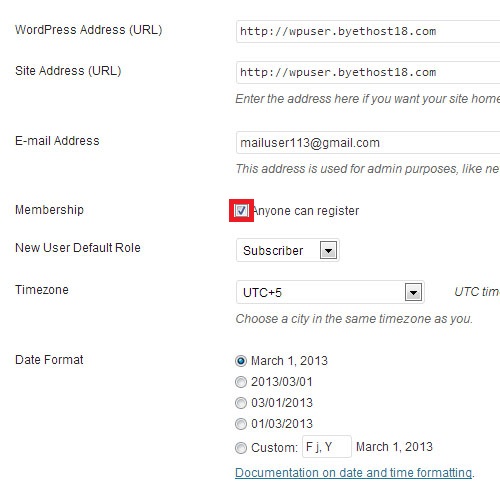
Step#4: Configuring the Role for new User
To set the default role of the newly registered user we have to set the desired role in “New user Default Role section”.
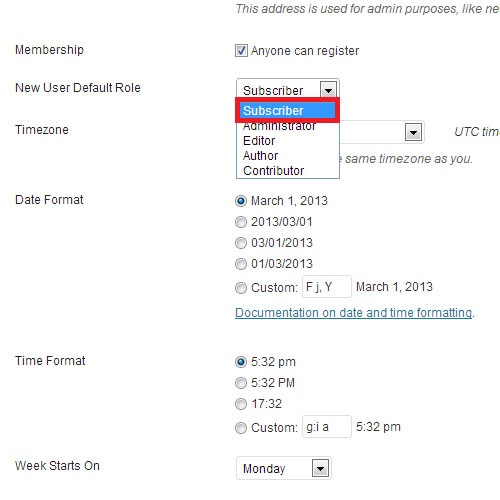
Step#5: Saving Changes
Once we have done all the changes, scroll down and click on Save Changes. This will update the changes of our website.
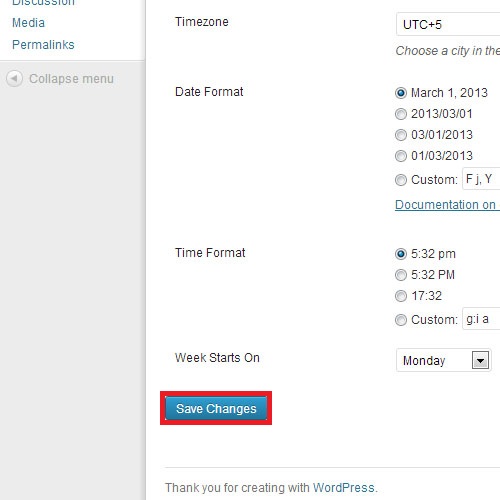
Step#6: Checking registration
On your wordpress website notice a register option. Click on it and this will take us to the registration page.
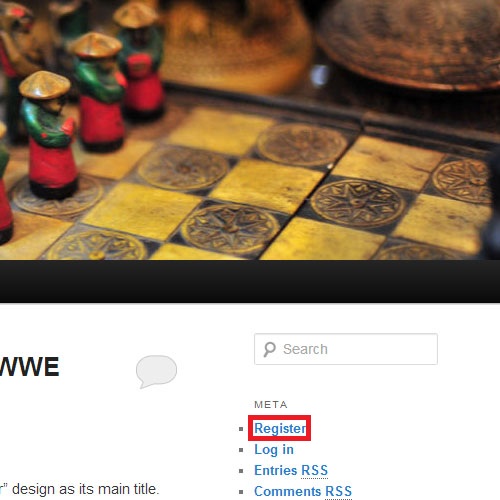
Step#7: Disabling registration
To disable user registration in wordpress lets go back to our general settings page and uncheck “Anyone can register” checkbox.
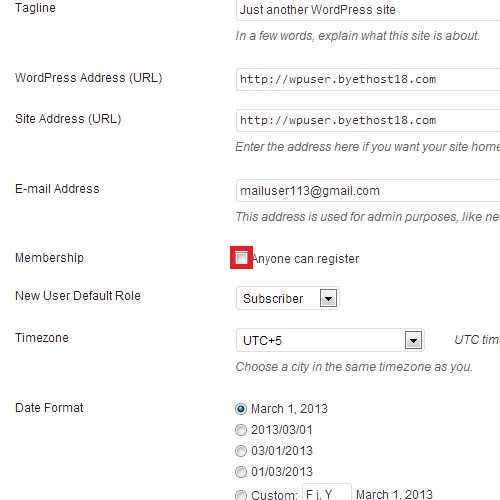
 Home
Home