In this tutorial you will learn about the best cooking recipe app for iPhone. We are going to be downloading and using the Pepperplate app. Pepperplate allows you manage your recipes, menus, and shopping lists. You can even share your favorite recipes with friends and family via email, facebook, and twitter.
Step #1 – Tap App Store Icon

Step #2 – Tap the “Search” Tab
By default, you will be sent to the featured tab. Tap the search tab to start searching.
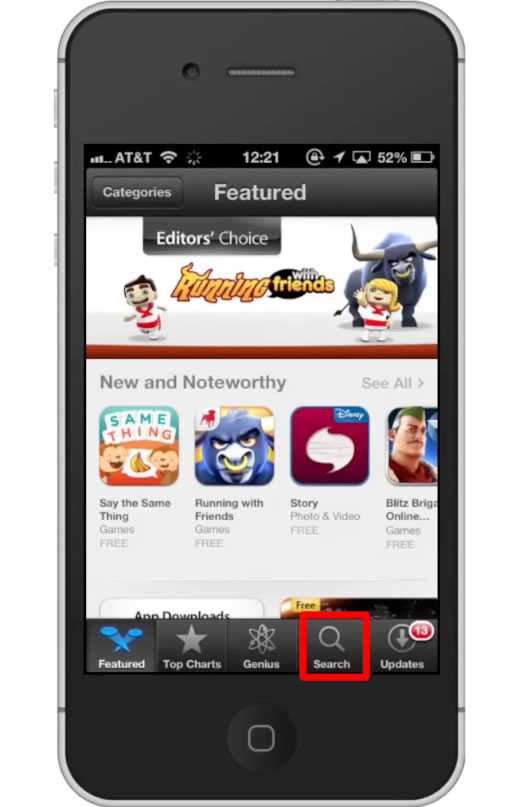
Step #3 – Type “pepperplate”
Assisted search results will help you find what you’re looking for. Hit search!
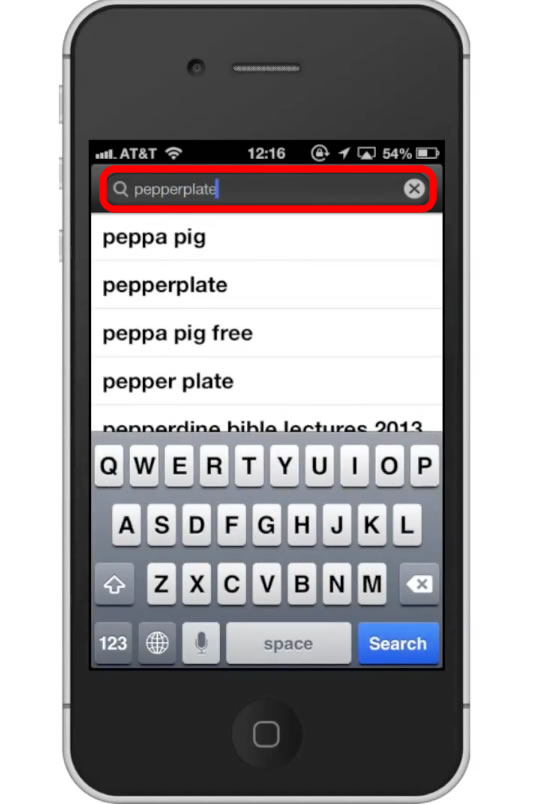
Step #4 – Tap Install
The Pepperplate App will be the first option shown. Hit install and the app will automatically begin downloading.
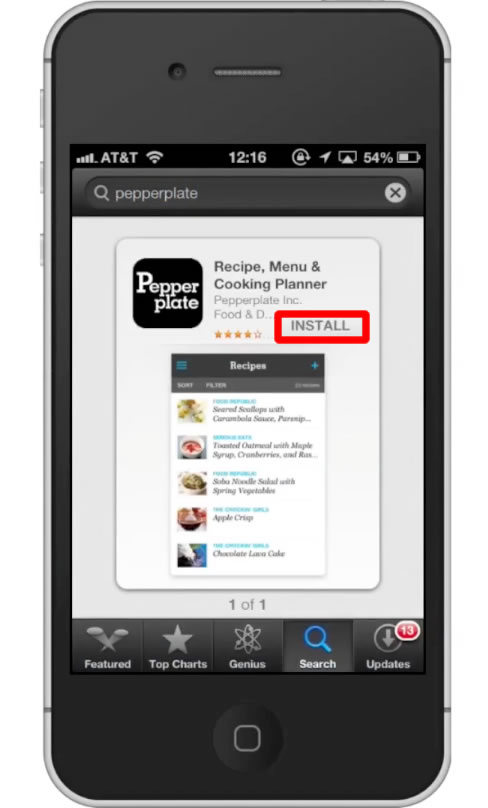
Step #5 – Open the app
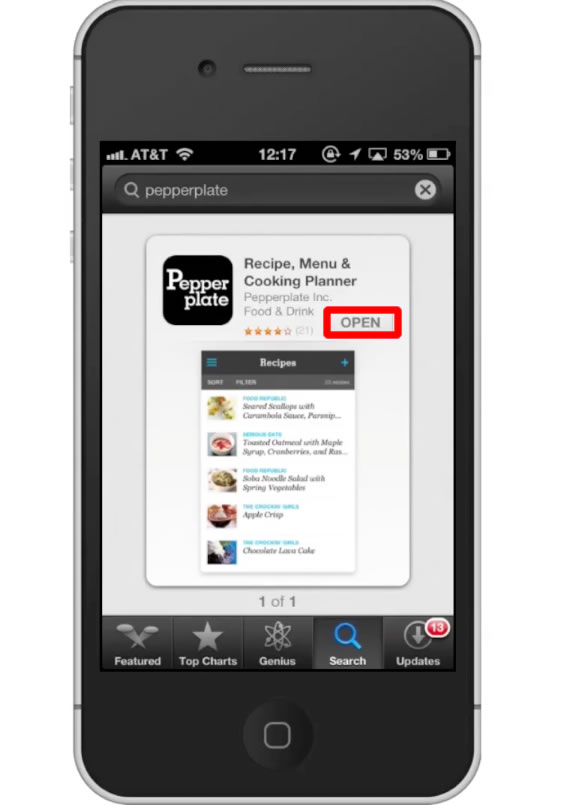
Step #6 – Create Account
In order to use Pepperplate, you must have an account. Tap “Register”.
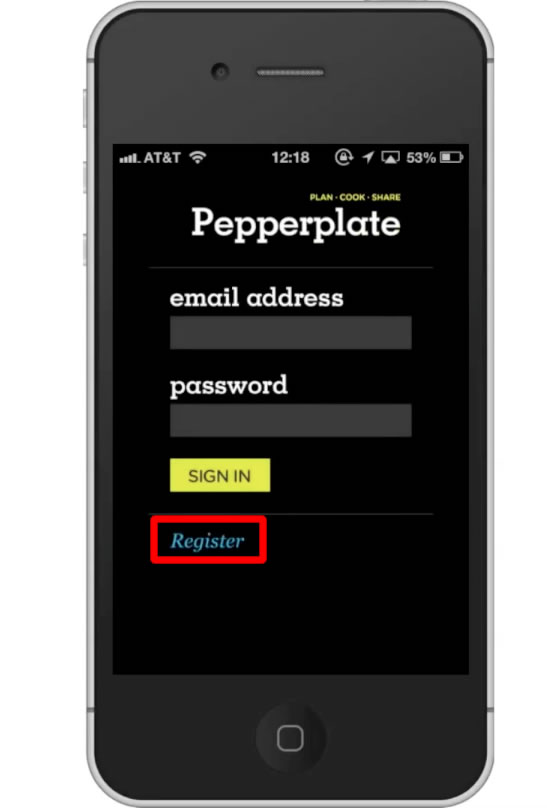
Step #7 – Enter Credentails
You will enter your name, email address, and password for this account. Then tap sign up!

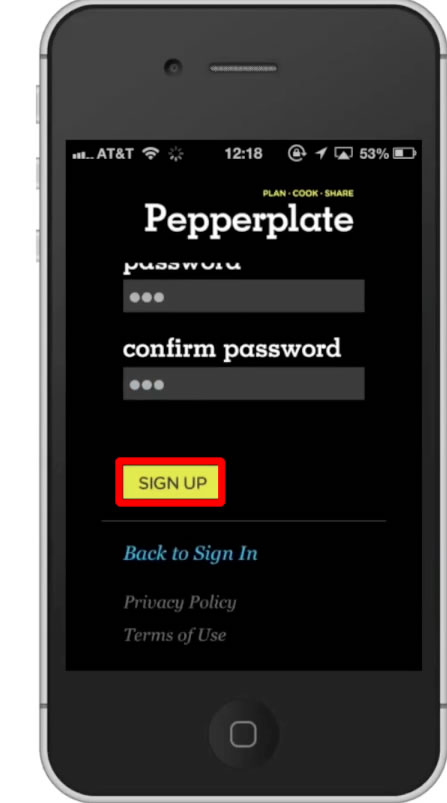
Step #8 – Add Recipe
To add a recipe tap the “+” icon in the top right corner.
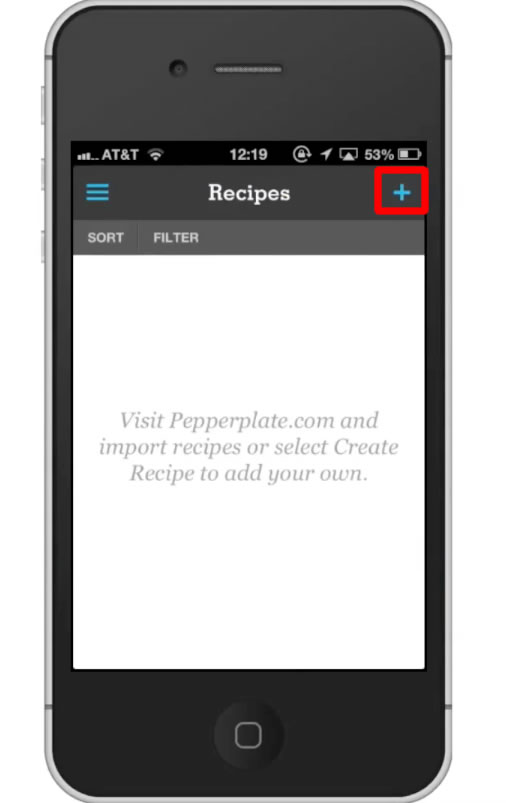
Step #9 – Enter Recipe Information
This will include the name, description, time, and more. Once you’ve completed the form, tap the “save” button.
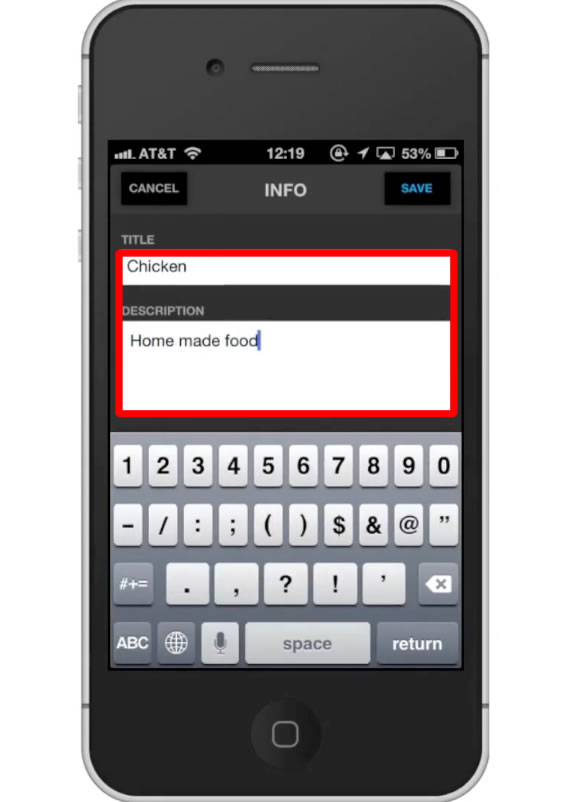
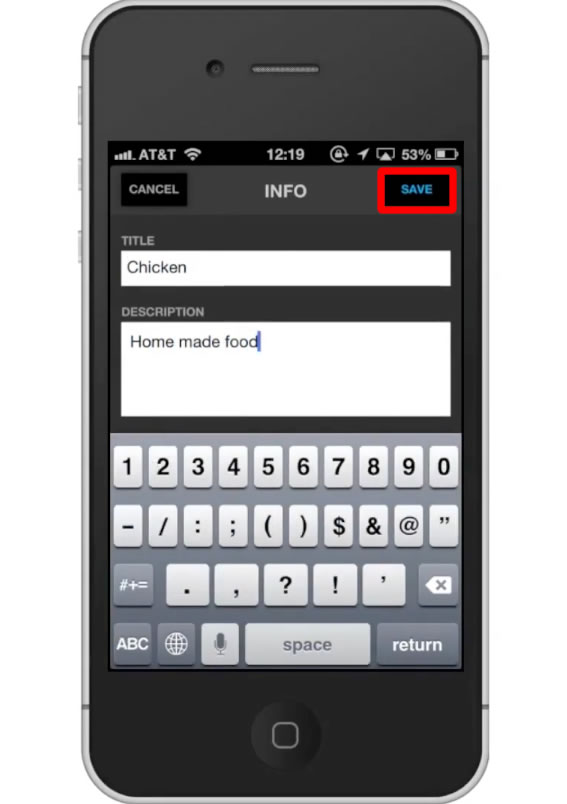
Step #10 – Check out Recipe
You will now see the recipe you just created. Tap it to get more information.
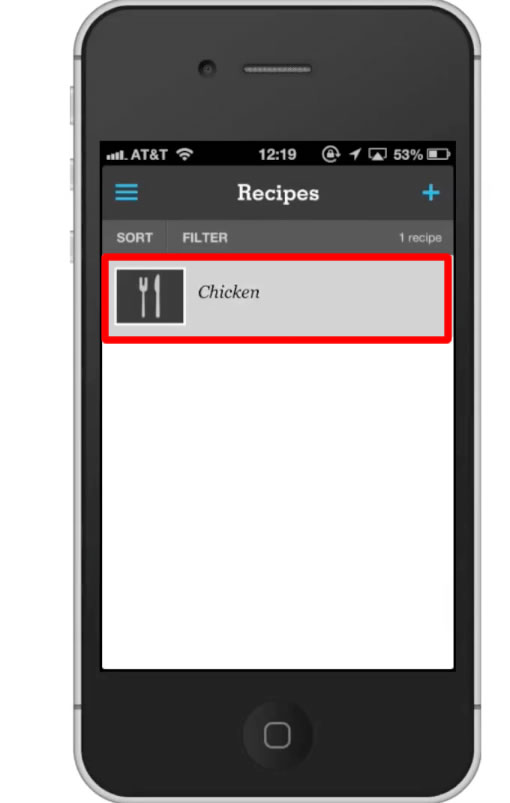
 Home
Home