In this tutorial, you are going to learn about Microsoft FrontPage. Microsoft FrontPage is a What-You-See-Is-What-You-Get HTML editor. It’s a Web site administration tool for Microsoft Windows. This tutorial will show you that how to build a website using Microsoft FrontPage.
Step 1# Accessing Microsoft FrontPage?
First, in the upper left corner, you will click File. Then select “New” and then select “Web.” Select a FrontPage web type from the options listed.
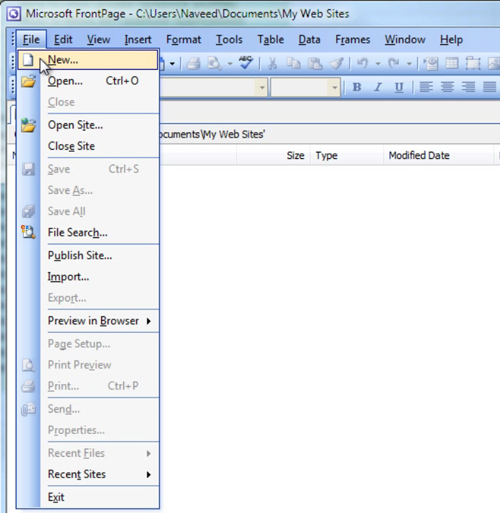
If you click once on each option you will see a brief description on the right side of the screen.
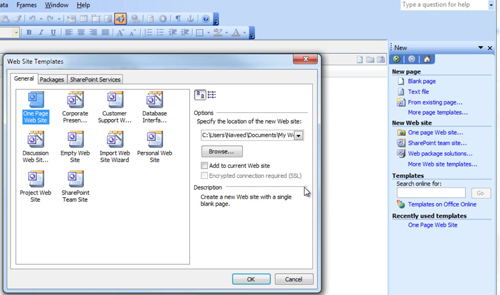
Specify a location on your computer’s hard drive where you will save your website file .When you have finished making your changes, save the site by clicking File > Save As.
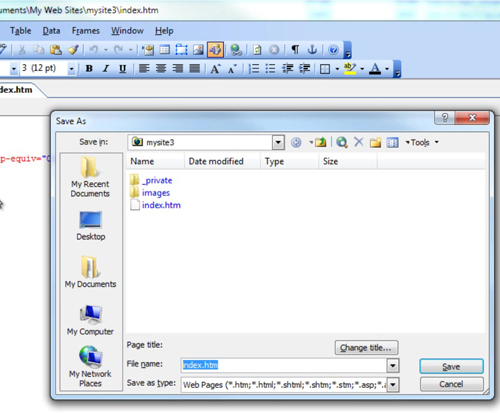
Step2# what are the uses of FrontPage and how to generate FrontPage
Next, you will get to know more about QR codes in details.
You can now create, edit and delete web pages on your new website.
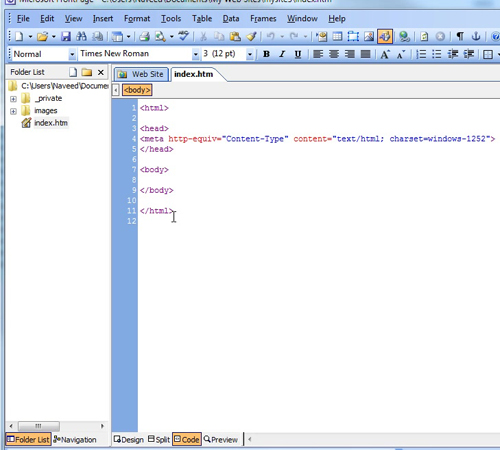
Then, you will add a “sub site” to your main site by selecting Add to Current Web.
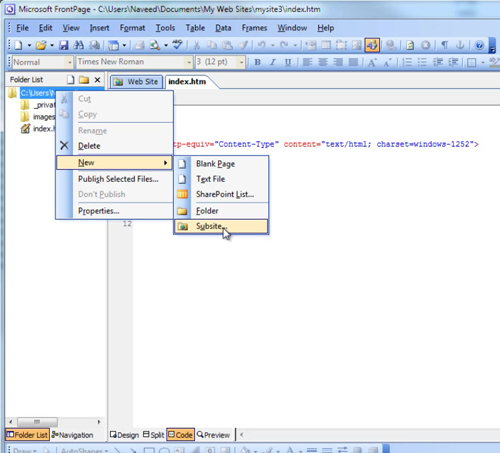
 Home
Home