Let me Google that for you is a free tool that allows you to sarcastically tell others to search for info in Google themselves. Here is how to use it:
Step # 1 – Accessing LMGTFY
Go to “lmgtfy.com.” In the center of the page, beneath the words “Let Me Google That For You,” is a white search box. For this tutorial, we will be conducting a search on how to make an omelette.
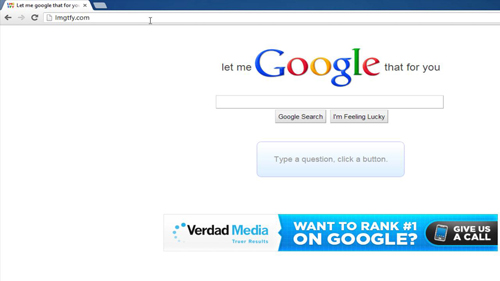
Step # 2 –Performing a Search
In the white search box, type in the words “how to make an omelette.” After you do this, click the “Google Search” button on the bottom.

Step # 3 –Viewing and Sharing the Results
After clicking “Google Search,” if you look beneath, you will see the words “Share the link below.” Beneath this is a link, and beneath that are the buttons “copy,” “shorten” and “preview.” Click “preview,” and you will be taken to a page where Let me Google that for you will automatically perform a search on how to make an omelette. You can copy/paste the link to share it with others.
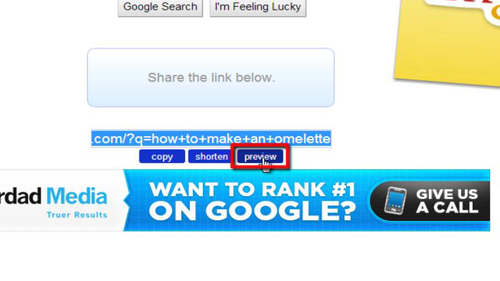
 Home
Home