In this lesson, you will learn the best ways to make money using Ebay Partner Network.
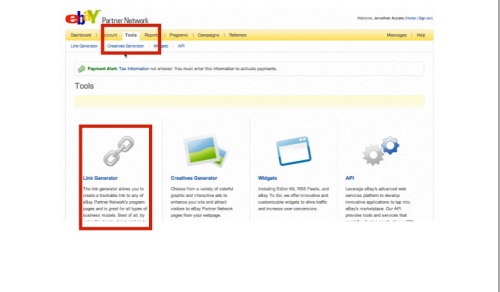
Click on the “Tools” tab in the menu, to get started. Here, you will find the “link generator”. This generator allows you to create a trackable link to any of Ebay’s pages, including search results, items, and much more. All you have to do is fill out a short form in the Link Generator.
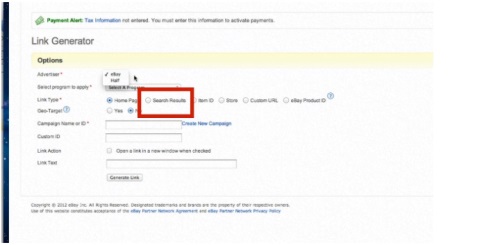
First, select where you want your customized link to go to once a user clicks on it. You can select from several options. If you are just starting out, you may want to select the Keyword Search option, where you can specify keywords that make sense to the page that you will be placing this link on.
In this case, your user will be sent to a search result page on Ebay.com, where they will see items related to your keywords.
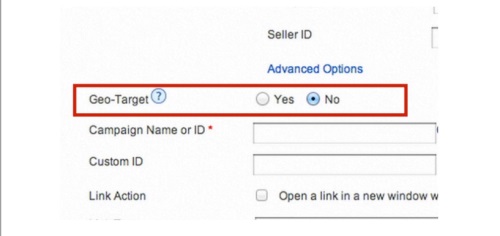
Next, select “yes or no” for “geo-targeting”. If you select “yes”, the system will automatically detect where your visitor is browsing from, and will send them directly to the Ebay online store from their country. If you choose no, you will need to tell the site which Ebay country site you would like your custom link to take them.
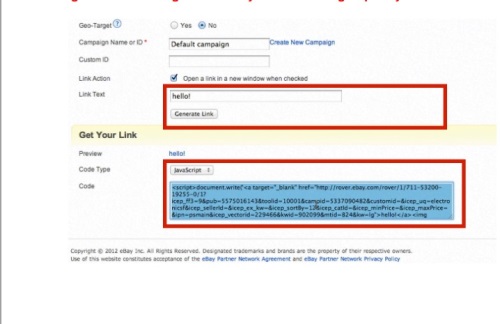
Finally, enter the text that you would like to appear for your ad, and click “Generate”.
After the script is generated, copy and paste the HTML to your blog or website.
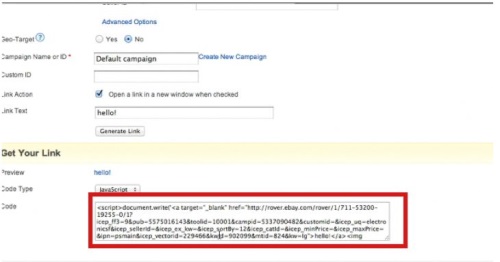
Your links are now ready to bring in traffic towards Ebay and make you money!
 Home
Home