In this tutorial, you are going to learn how to how to Block All Facebook Applications. You may want to turn off all Facebook Applications. This tutorial will show you that how to Block All Facebook Applications.
Step # 1 – Accessing Facebook Settings
First, go to www.facebook.com and make sure you are logged into your Facebook account. Go to your profile page. On the lower-right corner of your banner photo you will see the Activity Log button. Click the down arrow on the right-hand side of the button and click on the Timeline Settings.
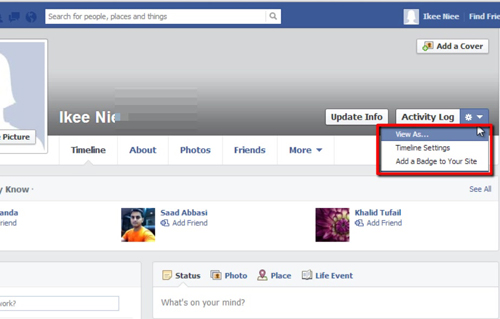
Step # 2 – Accessing Facebook turn-off all Application
Then, click the apps button from left side. This will show all the apps associated with your Facebook account. Choose the app you want to change and finally click its “Edit” button. You can then click the “Turnoff Platform Button”. You will be now free of app requests in your Facebook timeline.
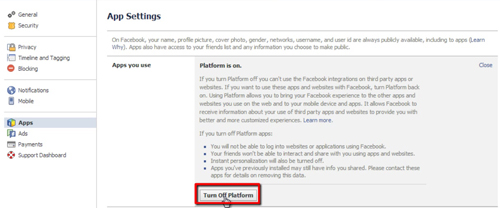
 Home
Home