In this tutorial you will learn how to burn files to a CD or a DVD using Mac running on OS X El Capitan.
Prerequisites: CD or DVD, a Mac.
Step 1. Burning CDs and DVDs on El Capitan is fast and convenient, just have your blank CD or DVD ready and insert it in your Mac’s DVD drive. If your Mac has a built-in optical drive or if you connect an external DVD-drive – for example, an Apple USB-superdrive, you can burn files to CDs and DVDs to share your files with friends, move files between computers or create back-up files.
Disks that you burn on your Mac can also be used on Windows and other types of computers.
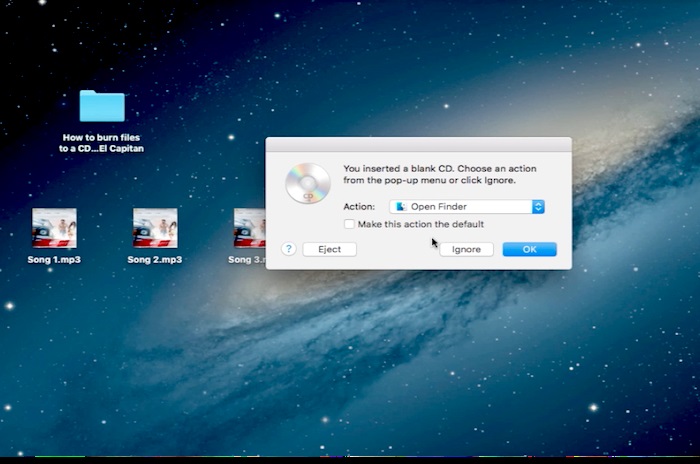
Step 2. The blank CD or DVD menu will appear in the center of your desktop. Choose the needed action from the pop-up menu (we’ll choose “Open Finder”). You can also tick the box to make opening of any other blank CD or DVD in Finder default.
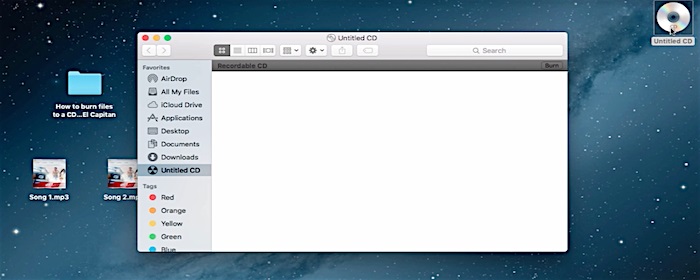
Step 3. Now click on the untitled CD or DVD icon that has appeared on your Desktop – the CD-burning menu in Finder has opened. Great!
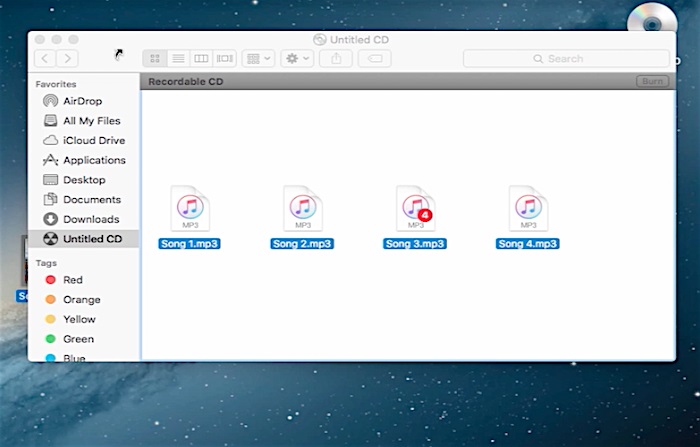
Step 4. Drag the files that you want to burn on your CD or DVD to the Finder window. In our case, those will be mp3 song files. The files will be copied to the menu and will appear in a form of aliases, which is totally okay.
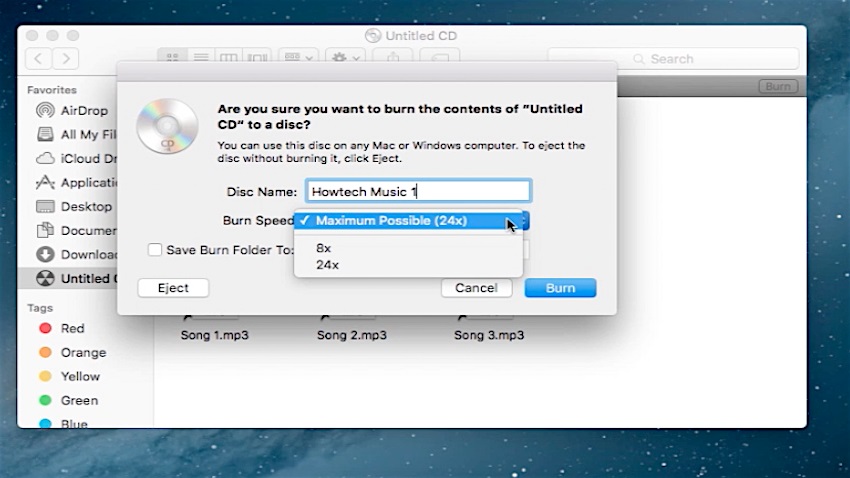
Step 5. If there is some file that does not fit into this CD, right-click on its name in the menu and choose “Move to Trash”. Good!
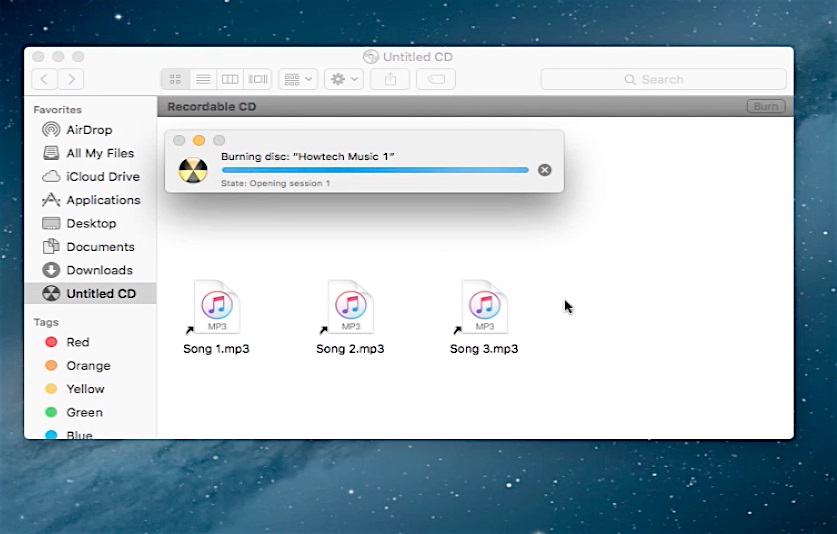
Step 6. When you’re ready, press “Burn”. The burning menu window will appear. Give your disk a custom name and choose the burning speed. We’ll pick the maximum speed.
Step 7. Optionally, you can also save your burned folder to any location on your Mac.
Step 8. Alright. Now click “Burn”. The burning dialog window will show you which tracks it is currently burning. It also will show you your CD or DVD when it’s done.
Result: Congratulations! You’ve just learned how to burn a CD or DVD on a Mac running on “El Capitan”!
 Home
Home