In this video tutorial we will show you how to change contrast in GIMP.
In order to change contrast in GIMP you need to start the program. Go to the “File” menu and select “Open” option. In the following window select the image file you want to change and press “Open” button.
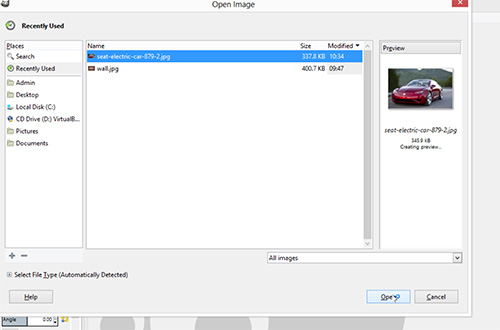
Go to the “Colors” menu and select “Brightness and Contrast”.
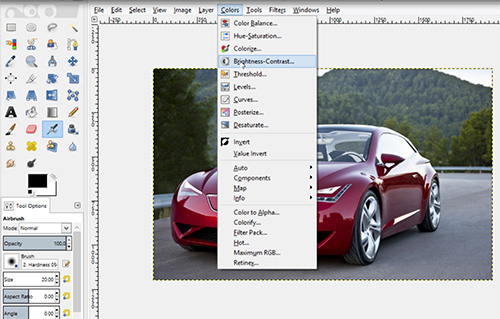
In the following window you can edit settings and levels. Edit the image with the desired values by moving the “Contrast” slider and press “OK”.
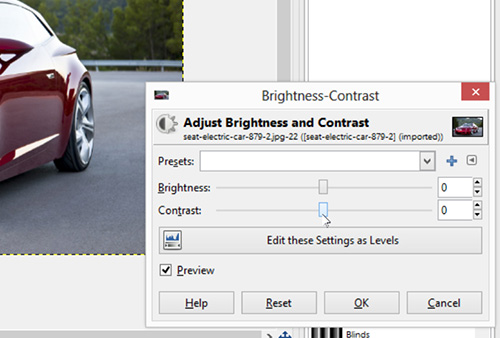
As you can see, the contrast of the image has been successfully changed.
 Home
Home