Step 1. Right-click the Start Menu, and select „Properties”.

Step 2. Click Customize, and select the applications you want to be featured in your Start Menu.
Click OK.
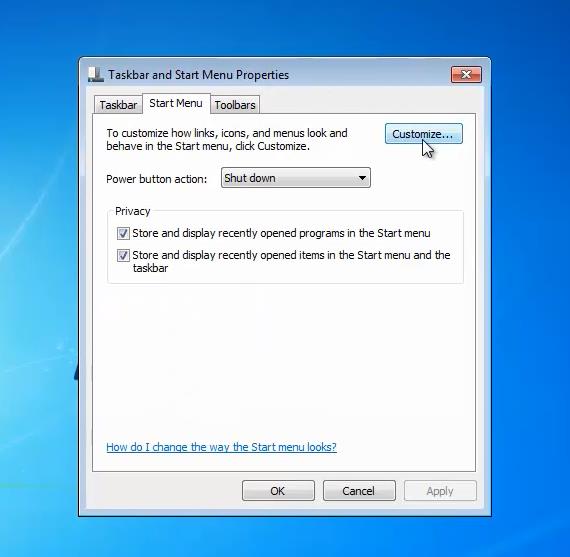
Step 3. Check your Start Menu now.
Step 4. If you need more customization, here’s a little utility. Go to:
startmenu7.com

Step 5: Click Download, then download and install the file.

Step 6: Launch the installer and go through the options. Finish with ‘Launch Start Menu X’.
Step 7: Click your Start Menu. Here’s a nice surprise!

Result: You have successfully changed your Start Menu.
 Home
Home