In this video tutorial we will show you how to get back the Start Menu in Windows 8.
To get back the Start Menu in Windows 8, first of all you have to go to the Internet Explorer. Type “windows 8 start button”, in results open web site “windows8startbutton.com”. Click “Download now”, and save the installation file on hard drive.

Open the downloaded file, choose “custom installation”. In followed window choose the applications you want to install.
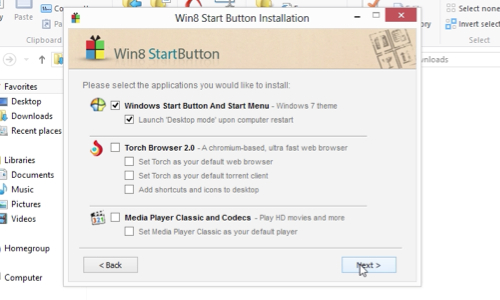
Wait until the installation process is complete. After the installation is done, you can see the “start” button as it used to be.
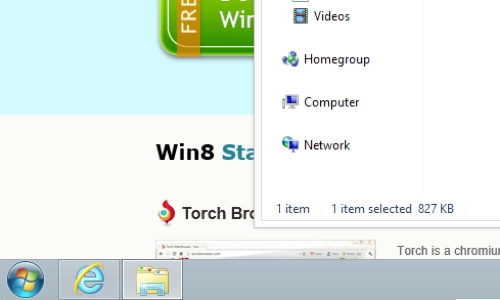
 Home
Home