It is important to realize that there are two email addresses associated with your Facebook account – the one you log in with and your dedicated Facebook email which ends in “facebook.com”. This tutorial will look at how to check and change facebook email, not the email you log in with.
Step # 1 – Checking Your Facebook Email
First, log into your Facebook account. In the top left of the window you will see the messages icon. This is where any emails sent to your Facebook email address will appear – they will look just like internal Facebook messages. When you reply to one it will be sent from your Facebook email address to the sender of the original message.
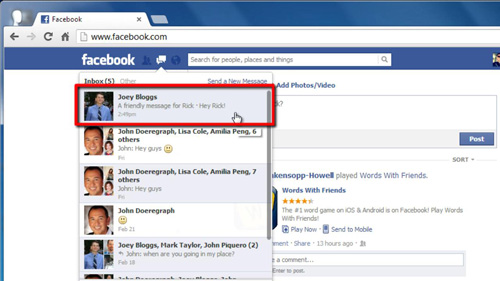
Step # 2 – Changing Your Email Address
It is possible to change the email address you have for your Facebook account. The email address is always your username followed by “@facebook.com”. In order to change the email address you have to change your username. Click the settings icon in the top right and navigate to “Account Settings”. Click on “Edit” next to the “Username” area and enter a new name into the “Username” box that has appeared. You will need to enter your password again and save the changes and that is how to check and change facebook email.
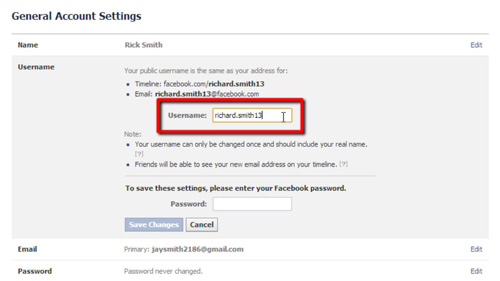
 Home
Home