If you are wondering how to convert .rar to Mp3? This tutorial will teach you how, and you must learn how to extract the Mp3 from the rar file.
Step # 1 – Download Winrar
You will first need to download Winrar, a program that can extract .rar files. Go to “http://www.rarlab.com/”. Click “Downloads” on the gray menu panel on the top left hand side of the page.
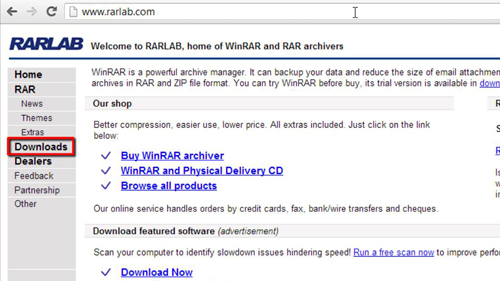
Step # 2 – Install Winrar
You will now be on a page which shows various versions of Winrar for different languages and platforms. Click the one which suits you, and you will then need to download and install the file. Click the download once it has finished downloading and run through the simple installation steps.
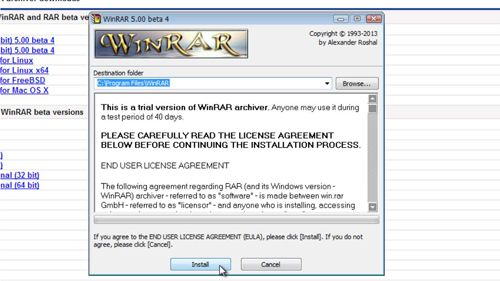
Step # 3 – Finding and Identifying a Winrar File
Now that you’ve downloaded and installed Winrar, you will need to locate the .rar file. On my computer, the .rar file can be found in the “Downloads” folder. Look in this section on your computer. These files have a distinct icon, which shows a purple, blue and green book stacked together.
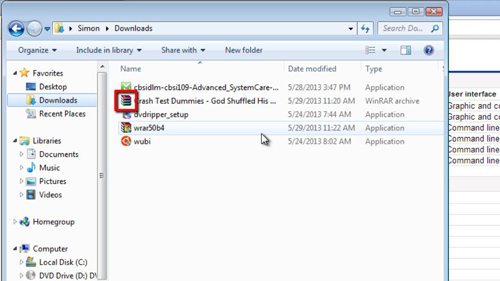
Step # 4 – Using Winrar to Extract an Mp3
Once you locate the .rar file, used your mouse to select it. Then right click on it. A drop down menu will appear. At the top of this menu, click “Extract here.” And that is how to convert .rar to Mp3 you can then open any of the downloaded mp3 files and it will start to play.
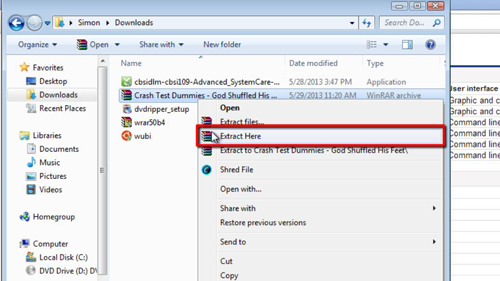
 Home
Home