In this tutorial you will learn how to create Pinterest acccount
Step 1. Open up a browser window. Go to pinterest.com
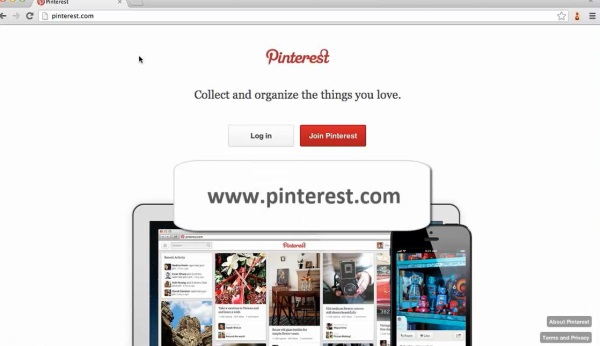
Step 2. Click ‘Join Pinterest’.

Step 3. We will use the Facebook account to log in. You can do the same or you can sign up with your email address.
The Facebook app of Pinterest asks for permission to access your data. Allow it, and customize its ’ access.

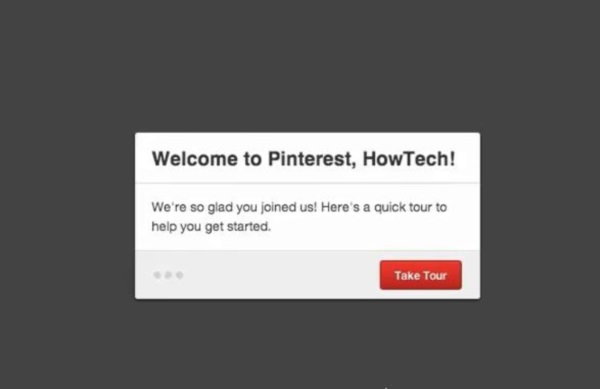
Result: You have now successfully created your Pinterest account.
 Home
Home