Knowing about a movie from different sources before you buy a ticket to cinema, buy a DVD or download it from Internet pays off. In this tutorial we’ll feature several websites that give good movie recommendations and beyond that.
Step 1. We start with “Jinni” – a good recommendations resource for everything film and TV. Go to the link that you see on screen (www.jinni.com). Click “Sign Up” to create an account. You’ll be offered a choice between signing in with your Facebook account or connecting using your email.
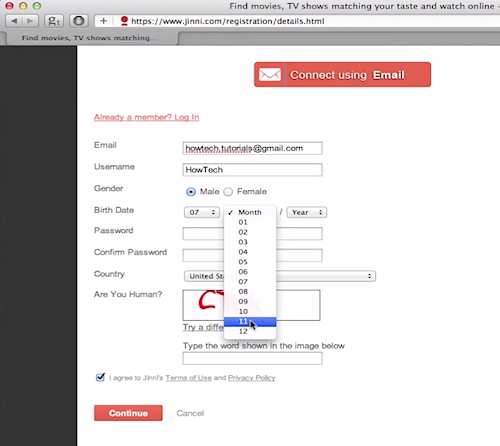
Step 2. Fill in your credentials and, after proving that you’re human, click “Continue”. Confirm your account registration by clicking the link in the confirmation email – it should already be in your Inbox. Now log in to your new account.
Step 3. Having an account with Jinni is good for several reasons – you can save your movie searches, create your movie collections and share this information with your friends.
A totally cool feature is searching the movie by moods, titles and other keywords. For instance, we enter the word “crazy” in the search field in the upper part of the webpage. The website responds with extensive search results. Moreover, we can choose different ways to display the search results – say, “List View” and sort the search results according to relevance. If we see any good movie suggestions among these results, we can add them to our Wish List. If you like any film particularly, you can click “More Like it” to find more similar movies on the website.
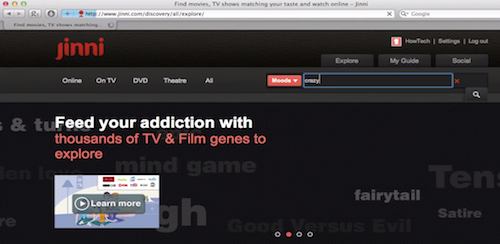
Step 4. Still not sure which movie to choose? Click “Invite Friends” button in the upper right part of the website to invite your friend to Jinni. You’ll be able to figure out the cool movies together.
Step 5. Our next pick is “Rinema” – a more sophisticated movie-searching tool. You can rate movies yourself on Rinema, create your film collections and find people with similar interests.
Go to the website link that you see on screen (www.rinema.com). Click “Sign Up” and create an account with the method of your choice.
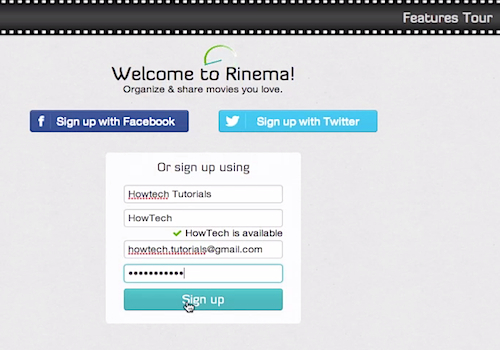
Step 6. When you’re through and logged in to website with your account, the website interface will guide you through account enhancing procedures: choosing the language of your choice, rating at least 20 movies to find out about your preferences, liking the accounts of people who have similar taste with you and adding some info about yourself.
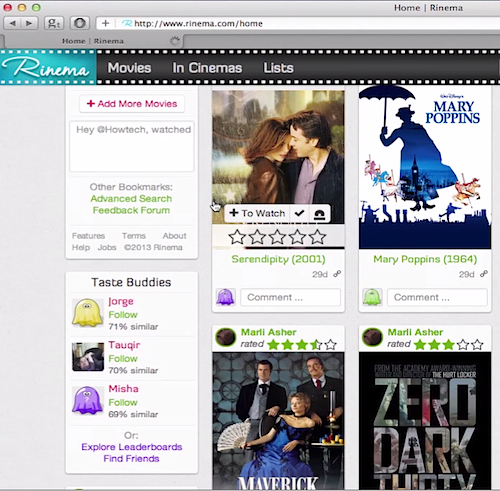
Step 7. Finally, when you’re at your new account page, you can use “Advaced Search” – a great feature that lets you find movies according to different criteria.
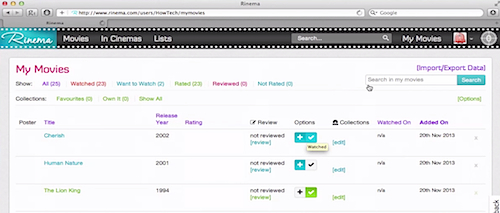
Step 8. The third choice of the HowTech team is “Criticker” and from the name of the website it’s already clear that it deals with movie reviews. Now, follow the link on the screen (www.criticker.com) and create yourself an account by clicking “Sign Up”.
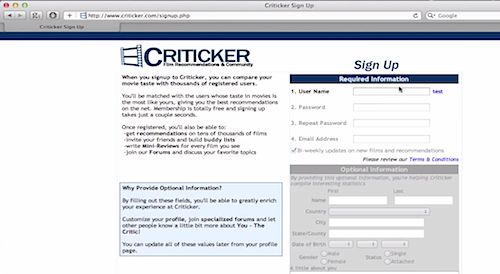
Step 9. For those who already have created accounts, here is a short review of Criticker: it is different from previous websites by more advanced movie-reviewing features: besides rating and reviewing the movies you can access the forum and communicate with fellow reviewers as well as leave a longer version of film review as a forum post.
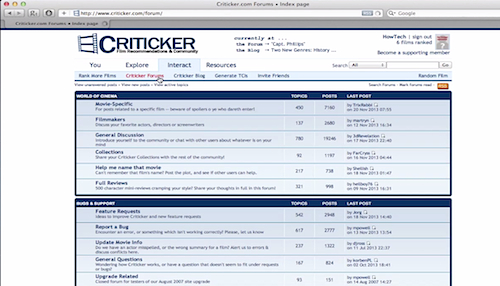
Step 10. The reason of why we like the next website, “Suggestthemovie”, is its efficiency and simplicity. Follow the link that you see on your screen (www.suggestthemovie.com) – you don’t have to create your own account on a website! Just enter your movie search criteria in the search fields on the upper right and press “Suggest Movie”. When you’ve found a movie of your interest, click the IMDB link for more information on it.
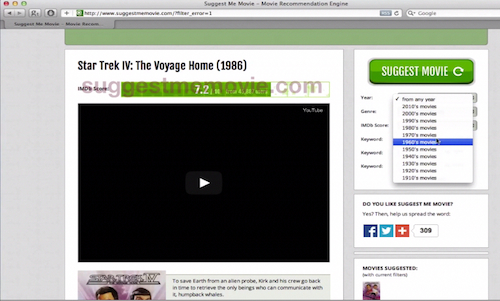
Step 12. Which brings us to our last suggestion! The cream of the cream of the movie world is “IMDB” – the place with all film info: from detailed bios of actors and film crews to lists of all films that your favorite director has made. Follow the link that you see on screen (www.imdb.com) and click “Login” in the upper right corner and then click “Register”.
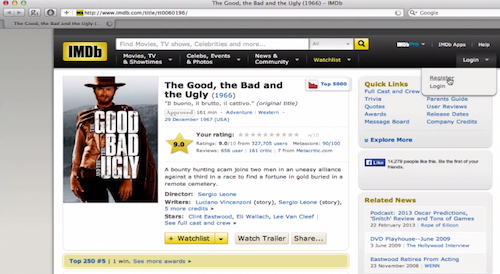
Step 13. Create your account and start to explore IMDB: you’ll see that it’s one of the most detailed sources of movie, actor, composer and director info out there. You can find all the film that your favorite director has made, the interesting articles and ratings of other films and numerous screenshots from films and movie presentations.
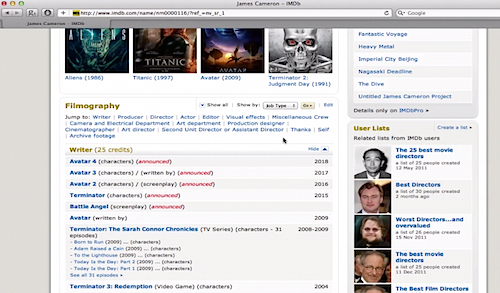
Step 14. If the list of movie websites that we’ve suggested is not enough for you, we encourage you to explore the following resources:
1. Movie Spoilers – if you want to know the ending of the film without watching it.
2. Movie Script Database – to read the scripts of movies already made: some great and some awful.
Result: Enjoy! You’ve just learned how to find movie recommendations.
 Home
Home