In this tutorial, we will teach you how to fix the page fault in non paged area blue screen of death error. We will teach what causes this error, when does it occur and how to fix this bsod error.
Step 1 – What causes this error
Follow this step by step guide to learn how to fix the bsod error.
There can be many reasons for the error to appear, including a fault in the hardware or an NTFS volume that has been corrupted.
This particular error would usually occur when the required data cannot be located in the memory. Therefore, the system crashes and the blue screen of death error is displayed.
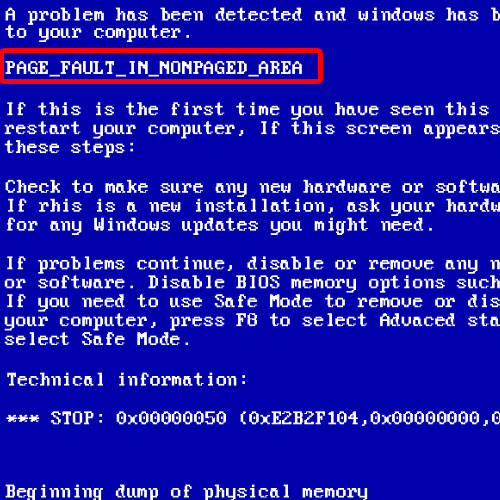
Step 2 – Open advanced boot options
If the error appears when the system was starting up, that means a recent change in the system service could have caused this problem.
You can press the F8 key while the system is booting up. This will take you to the advanced booting options. From the many options here, click on the “Last known good configuration” option and this will revert the settings and windows might boot successfully.
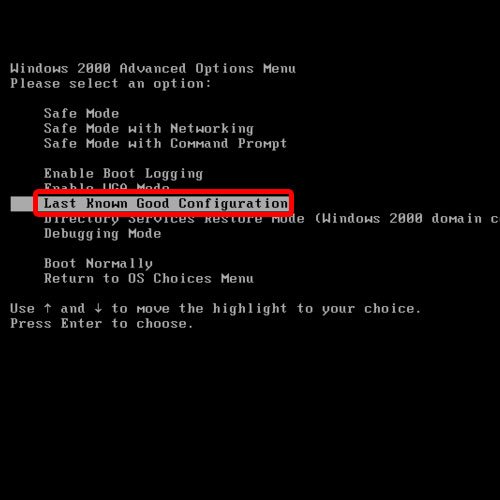
Step 3 – Cache memory option
If the error is still showing up, you can go to the bios window when the system is starting up. Over there, move to the “Advanced” tab and you would see the Cache memory option.
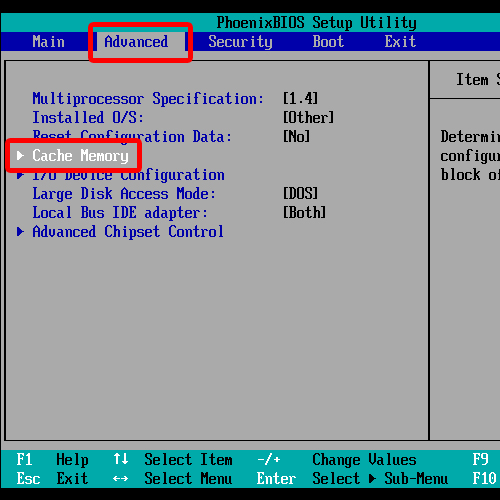
Step 4 – Remove defected ram
Simply disable the memory cache option there. Now save the changes made and restart the system.
If you are still seeing the blue screen error, then a defective ram is most likely the problem. If that’s what you’re dealing with, then the solution is pretty simple. Remove the faulty hardware from the system to get rid of the error.
And these are some of the ways in which you can fix the page fault in non paged area blue screen error.
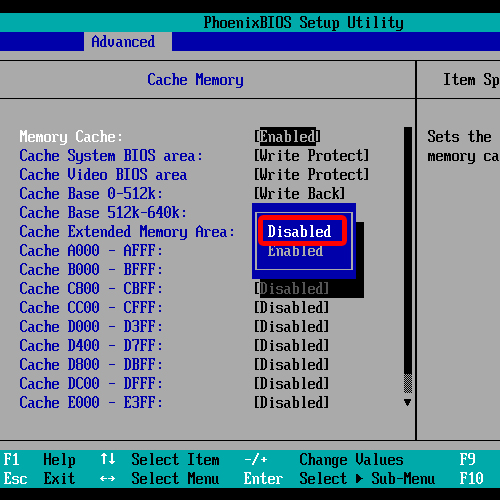
 Home
Home