Most blog readers are following hundreds of blogs that are updated daily. This can be very hectic if the reader is visiting them all every day. To make this process easy, RSS feeds are used to extract new posts off the blogs by a feed reading application. The user needs to subscribe the blog to the feed reading application by submitting the RSS feed link of the blog.
Firstly, we should know that RSS stands for Really Simple Syndication or Rich Site Summary and in this tutorial we will learn how to find the link for WordPress RSS feed.
Step 1- Adding Rss2
There are four possible feed links that can be used. We will try each of them one by one to see if they are working for the blog.
First of all we will start with RSS or RSS2.
For that, we just have to simply add a forward slash after the url of our blog and type the following:
?feed=rss2
So in our case the url will become
Howtech.tv/?feed=rss2
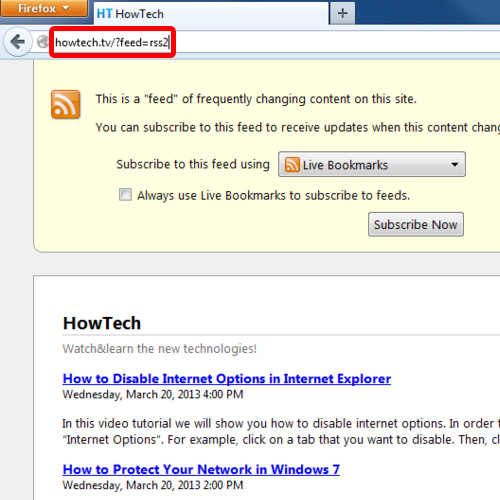
Step 2-RDF
Now let us try RDF
Here we have to add :
/feed/rdf after our blog’s Url
So in our case the url will be:
howtech.tv/feed/rdf
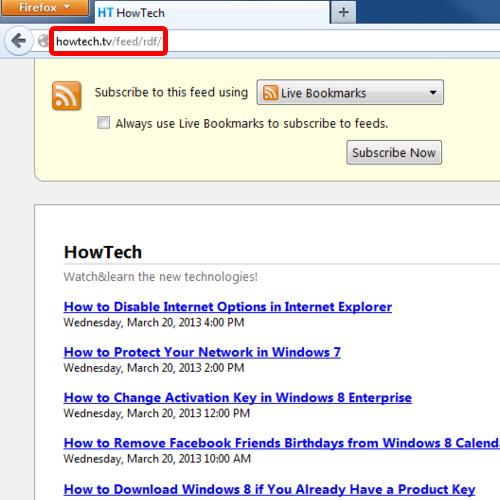
Step 3- ATOM
Let us see atom Subscriptions now.
For that we will write the url of our blog in the following pattern:
howtech.tv/feed/atom
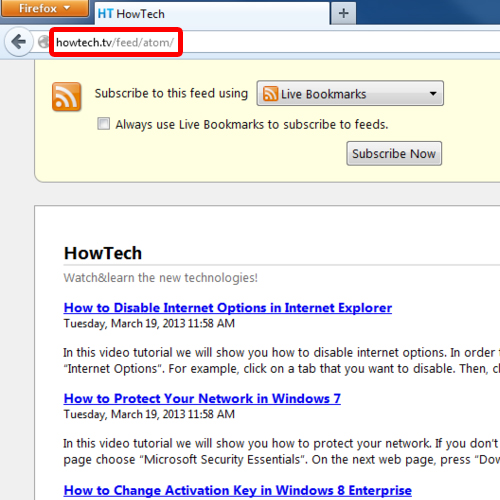
Similar pattern would be used to obtain feeds for different purposes:
For Example
To obtain comments, there is a separate feed for it.
http://example.com/?feed=comments-rss2
Likewise there is a separate feed for post specific comments.
http://example.com/post-name/feed
Similarly for authors of a blog, we use following permalinks:
And for categories and tags, we can use the following options:
http://example.com/author/authorname/feed
http://example.com/?cat=42&feed=rss2
http://example.com/?tag=tagname&feed=rss2
http://example.com/category/categoryname/feed
http://example.com/tag/tagname/feed
And finally, a blog’s search result can have its own feed.
http://example.com/?s=searchterm&feed=rss2
 Home
Home