In this tutorial you will learn how to get and use the NPR App for iPhone. This app allows you to follow local and national news and listen to your favorite NPR stations wherever you are.
Step #1 – Tap App Store Icon
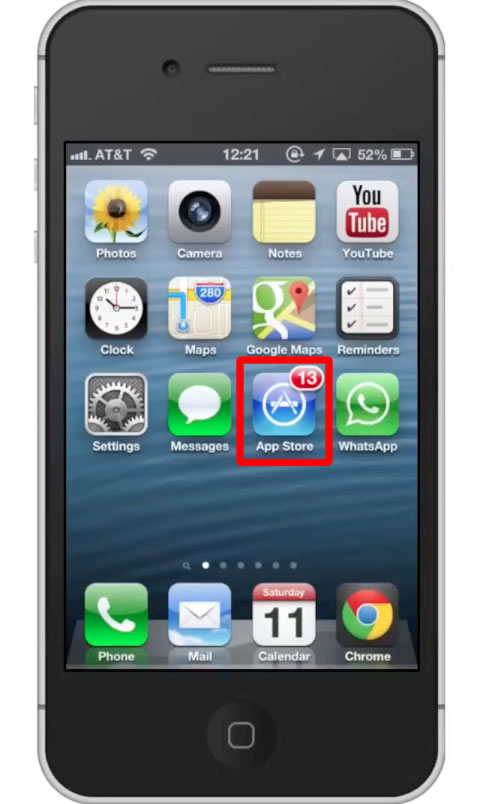
Step #2 – Tap the “Search” Tab
By default, you will be sent to the featured tab. Tap the search tab to start searching.
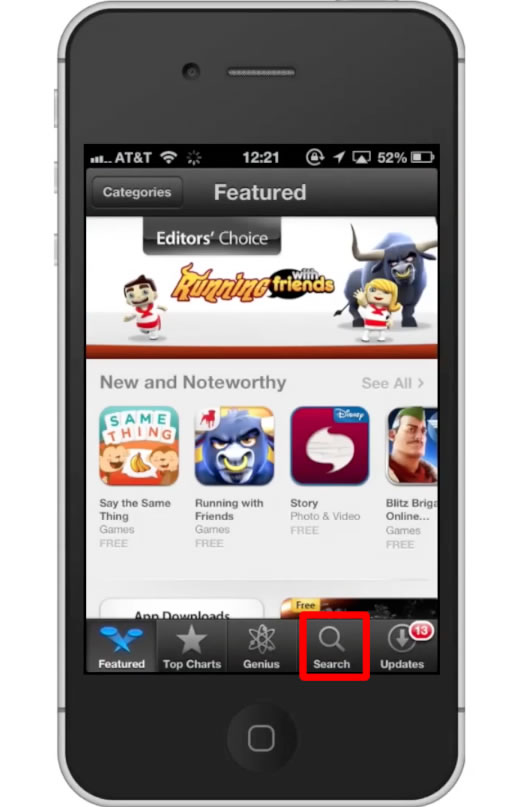
Step #3 – Type “npr”
Assisted search results will help you find what you’re looking for. Hit search!
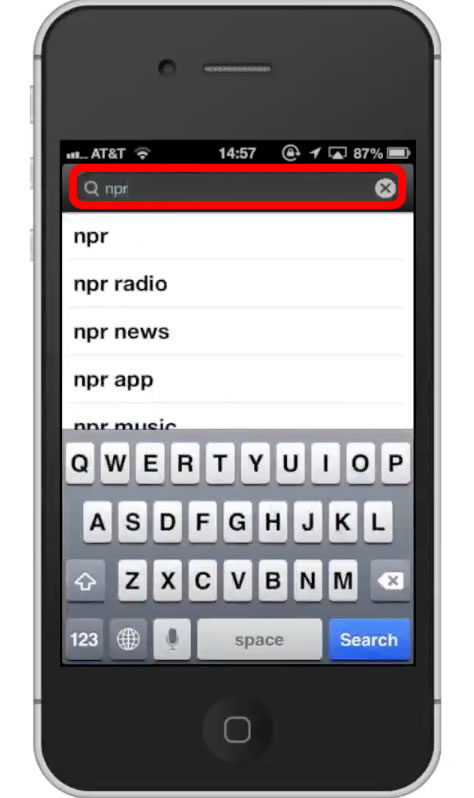
Step #4 – Tap Install
The NPR App will be the first option shown. Hit install and the app will automatically begin downloading.
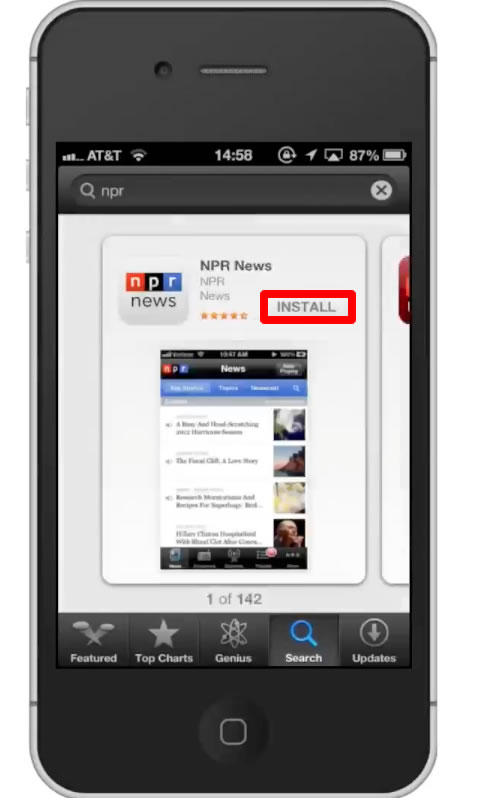
Step #5 – Open NPR App
By default, you will be sent to the news section of the app. You can scroll down and see a list of stories. If the thumbnail has a speaker icon next to it, that means it has audio you can listen to. If not, it’s just a text article.
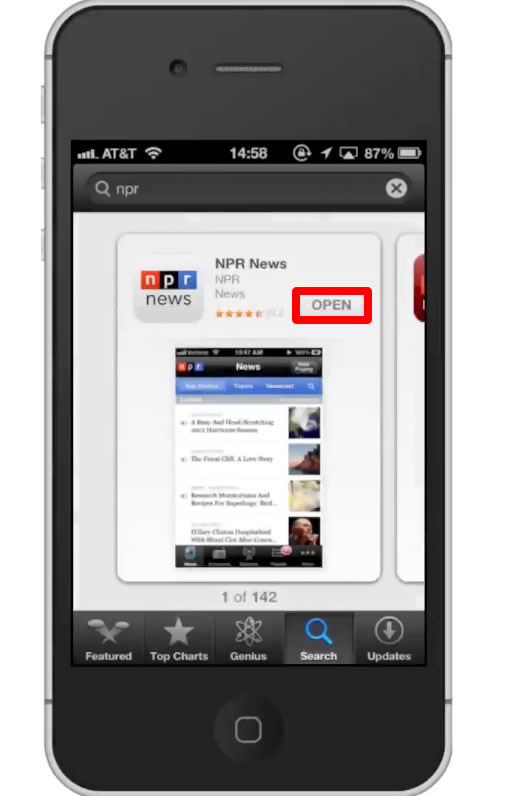

Step #6 – Tap Programs
You will now see a list of all the NPR radio programs. If there is an “on air” button to the right of the program, that means the show is running live right now.
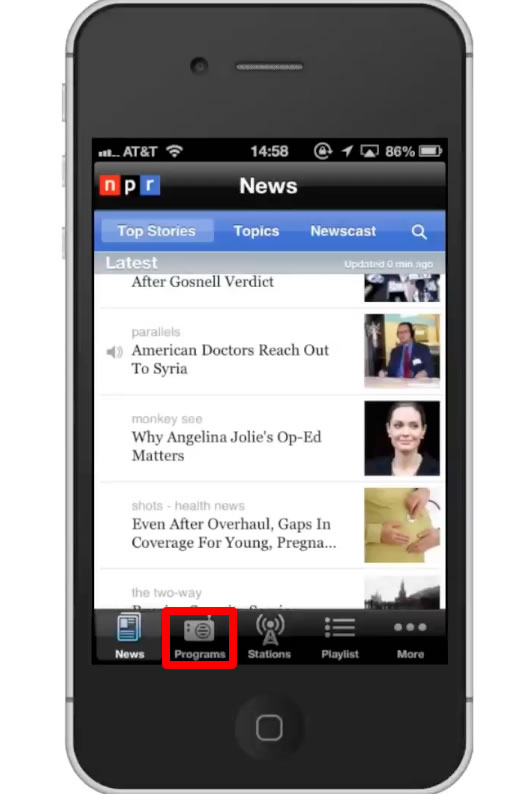
Step #7 – Listen to Program
Tap the tab of the program you want to listen to. Then choose the station playing the show. You will be taken to an article page where you can read text and listen to the radio.
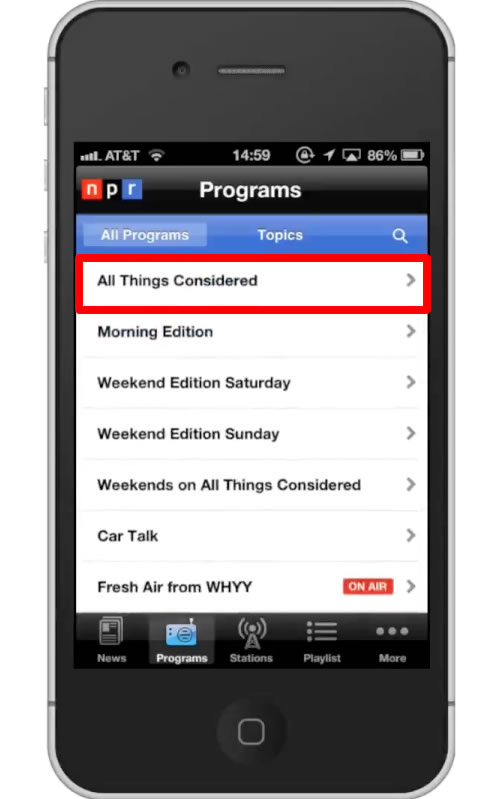
Step #8 – Tap “Listen Now”
You will now be listening to the story. You can browse the article and even get close ups on a photo while you are streaming the radio content. To pause the stream, tap the pause icon located to the left of the time slider.
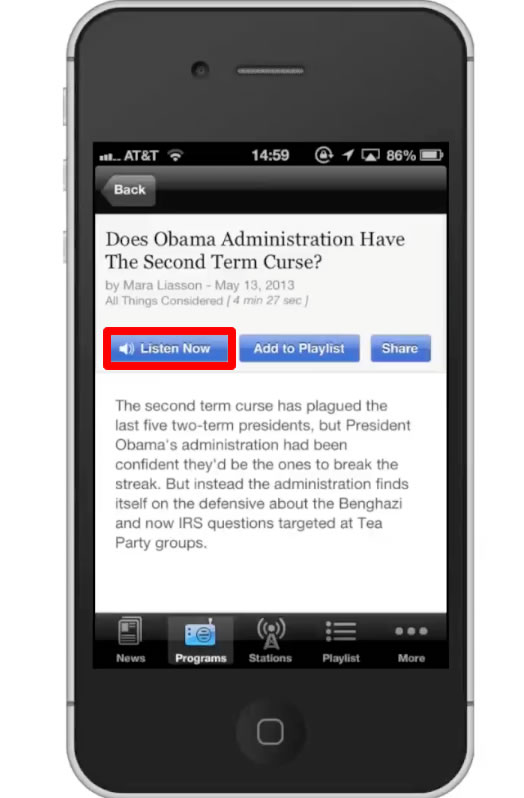
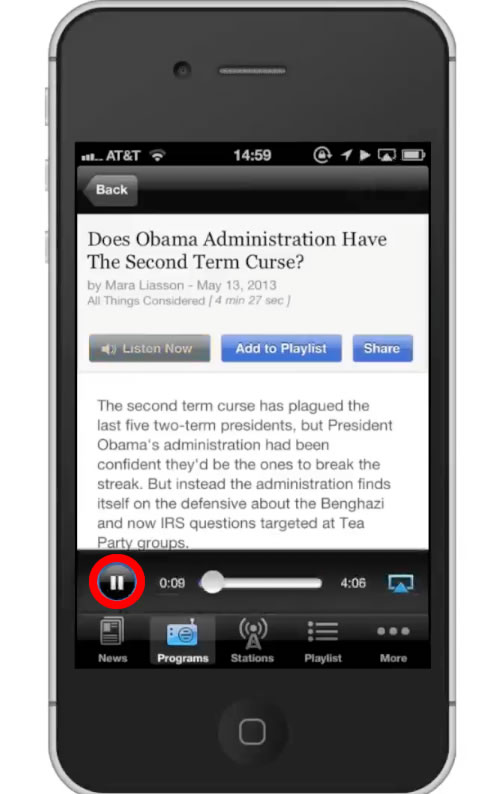
Leave your comments below or contact us by email. This was a Howtech.tv tutorial. Thanks for watching!
 Home
Home