In this tutorial you will learn how to increase iPhone battery life. These tips will help you get more done with your iPhone. After a good amount of use your iPhone’s battery can start loosing it’s drive so follow the steps below to get a full charge.
Step #1 – Drain Battery & Fully Charge
Once a month, it is important to let your iPhone drain out completely and then charge it to the full 100%. This way, you train the battery to run through the full range of charge.
Step #2 – Turn off Notification Widgets
Apps that send you push notifications can cause an excess strain on your battery life.

Step #3 – Close Background Apps
Double tap the home button and a list of all the open apps on your iPhone will show. An abundance of these will cause your iPhone to slow down and affect battery life.
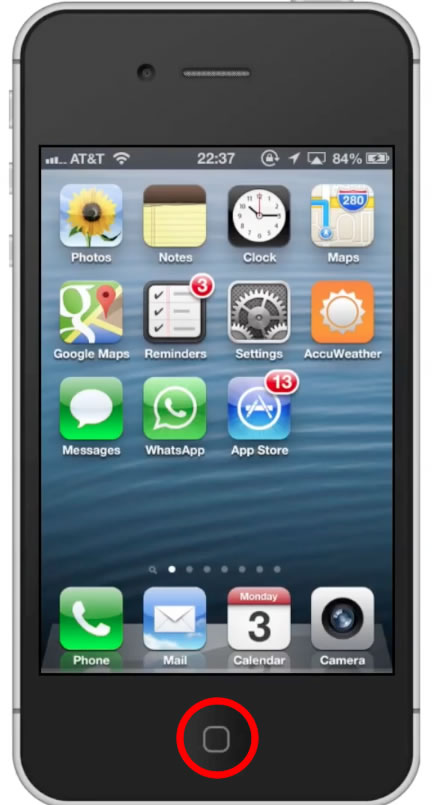
Leave your comments below or contact us by email. This was a Howtech.tv tutorial. Thanks for watching!
 Home
Home