In order to install 64-bit office, Make sure that you are running and supported x64-bit Windows version. The 64-bit systems can use more virtual and physical memory than 32-bit systems. This lets user’s work with much larger data sets than they could previously, and to analyze and solve large computational problems.
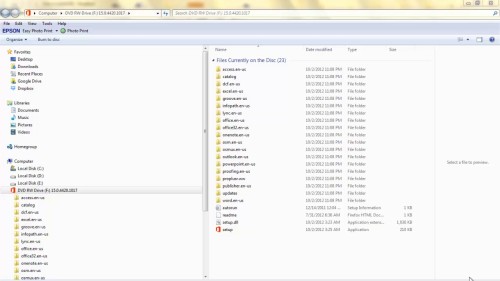
Step #1
Insert office 2013 installation DVD.
Step #2
Once the installation disc opens run setup.exe.
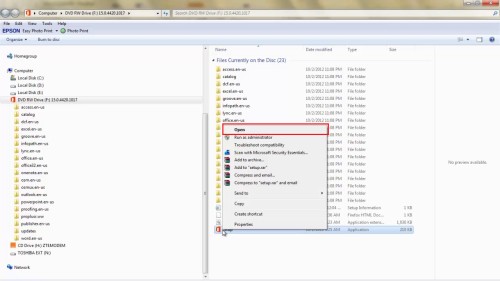
Step #3
Read Microsoft license and accept the terms of the agreement.
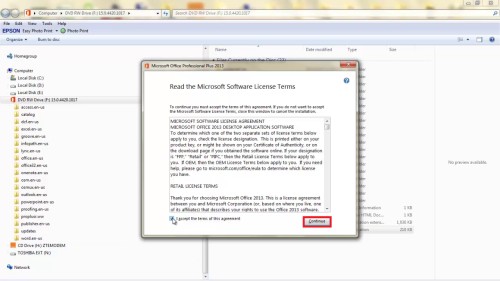
Step #4
Choose your preferred type of Microsoft office professional plus 2013. For this tutorial we will choose customize.
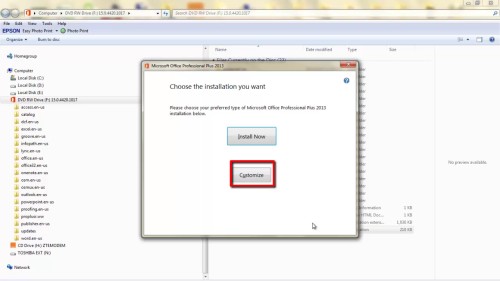
Step #5
Right click on the programs from the list and choose the action you want to apply. You can choose to ‘run from the computer,’ ‘install for the first use’ or ‘make it unavailable. ’The program will not be installed when you choose unavailable. Once you are done, click install now.
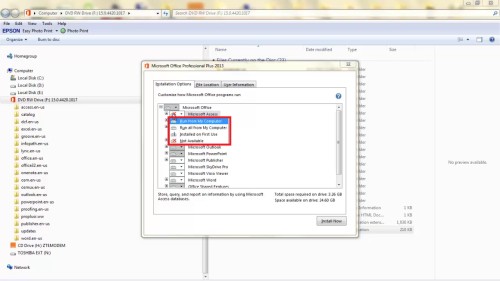
Step #6
Wait for the program to istall and restart your computer
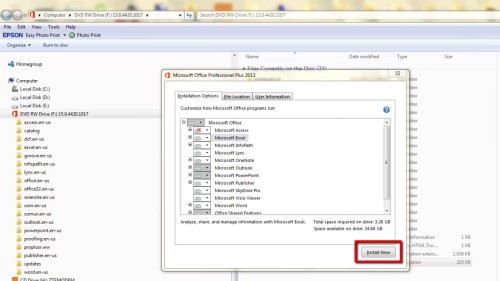
Step #7
Open any microsoft programme to get started. Enter the product key to begin using the programme. And that’s all, you 64bit office is now fully installed and ready to use.
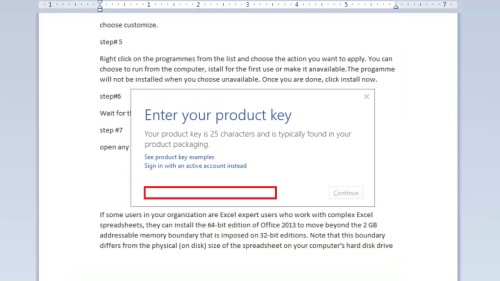
Thanks for watching this video tutorial, Leave comments and ask your questions by our e-mail feedback@howtech.tv.That was Howtech dot TV tutorial. Thank you for watching!
 Home
Home