Before we teach you how to install gnome shell extensions, we’d like you to know what Gnome Shell Extension is first. Gnome shell is the core UI of the Gnome desktop environment. Like for other programs, Gnome shell has extensions too. These extensions are those plug-ins or components that don’t come by default.
In this tutorial, we will show you how to install gnome shell extensions.
Step 1 – Command to update gnome components
Let’s open up the terminal application and over there type in the following command:
“sudo add-apt-repository ppa:ferramroborto/gnome3” and hit the enter key to execute the command. This will allow the Gnome 3 ppa to update the gnome components which aren’t included in Ubuntu by default.
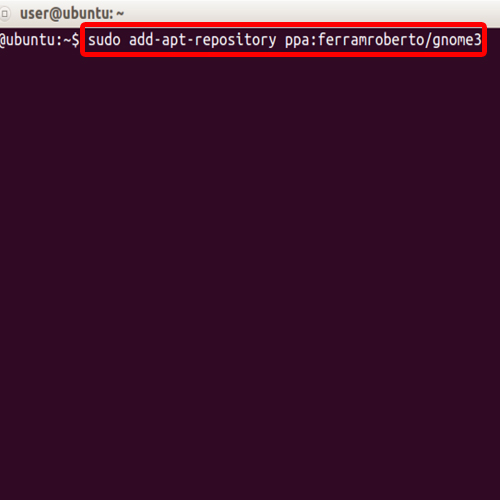
Step 2 – Enter password
You will be required to type in the password to continue and when prompted, hit enter to proceed.
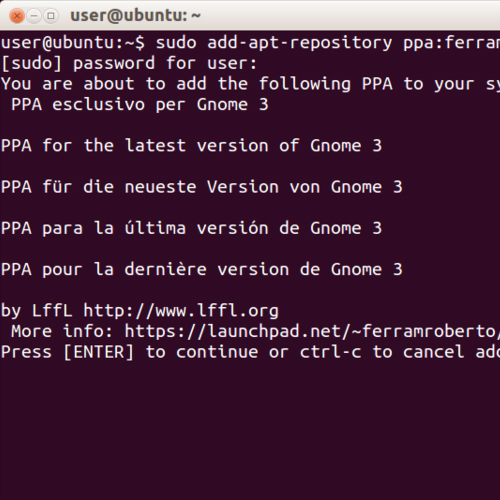
Step 3 – Command to get update
After that, we will get an update. In order to do so, type in the following command:
“sudo apt-get update”
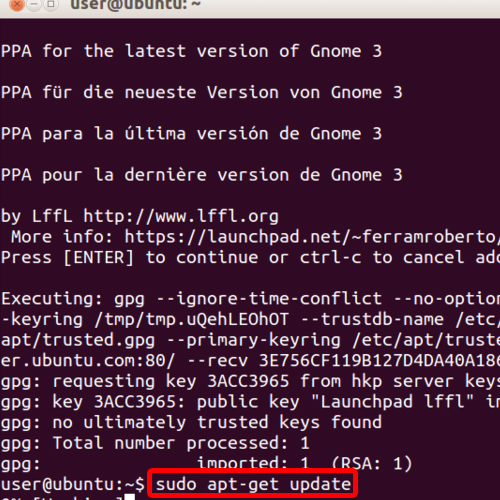
Step 4 – Command for Gnome shell extension installation
Now, let’s install the gnome shell extensions. For that, type the following command:
“sudo apt-get install gnome-shell-extensions-common”.
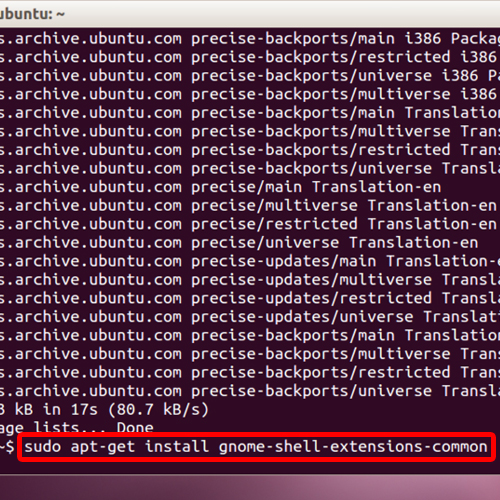
Step 5 – Reboot ubuntu to apply changes
When prompted, type “Y” and hit enter to continue with the installation. And that’s pretty much it. The installation will take a few minutes.
After that, you can reboot Ubuntu and choose gnome during startup. With that you will be booted in the gnome shell session.
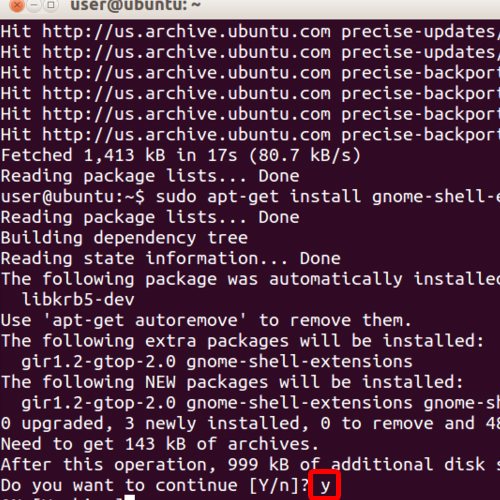
 Home
Home