Before we teach you how to install webmin on Ubuntu, you need to know what webmin is first.
Webmin is basically a system admin platform for unix but has a web based platform. In order to get started, you will need to make sure that you have the requirements installed on your system.
In order to do so, you must have PHP5, Apache and MySQL server installed on the system.
In this tutorial, we will show you how to install webmin on Ubuntu.
Step 1 – Open the terminal
Now open up the terminal and we will start by installing the dependencies. For that, we will type in:
“sudo apt-get install perl libnet-ssleay-perl openssl libauthen-pam-perl libpam-runtime libio-pty-perl apt-show-versions python” and hit enter.
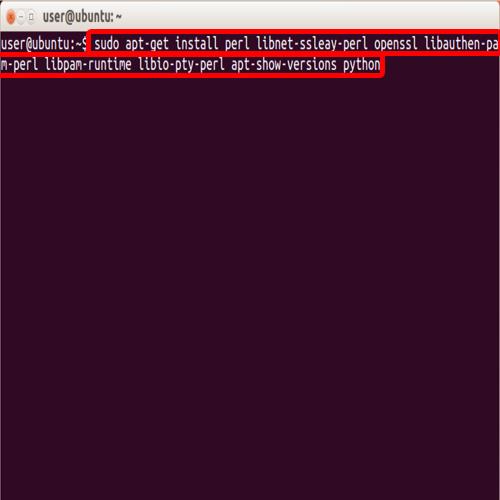
Step 2 – Enter Password
With that done, you will be prompted for the password. Enter the password and hit the “enter” key to continue with the installation.
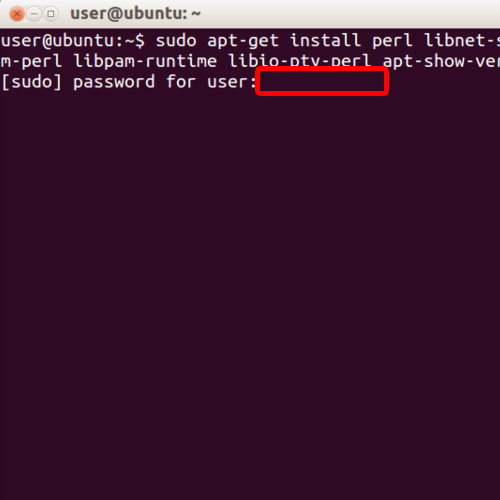
Step 3 – Agree to continue with the installation
Before the installation, you will be prompted once more whether or not you want to continue with the installation. Over here, simply type in “y” and hit enter and the installation will start. This may take a few minutes.
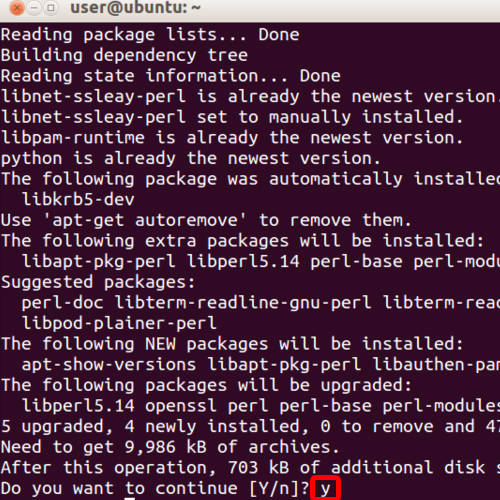
Step 4 – Installing webmin on Ubuntu
Now we will start installing webmin on Ubuntu. First of all, we will need to download the webmin file. In order to do so, type in
“wget http://prdownloads.sourceforge.net/webmin/webmin_1.580_all.deb” and hit enter. With that done, the downloading will start.
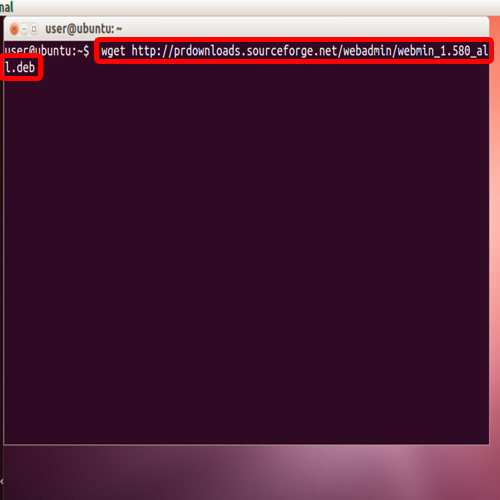
Step 5 – Install the downloaded package
Once the download has been completed, type in
“sudo dpkg -i webmin_1.580_all.deb” to install the downloaded package. And this is how easy installing Webmin on ubuntu is.
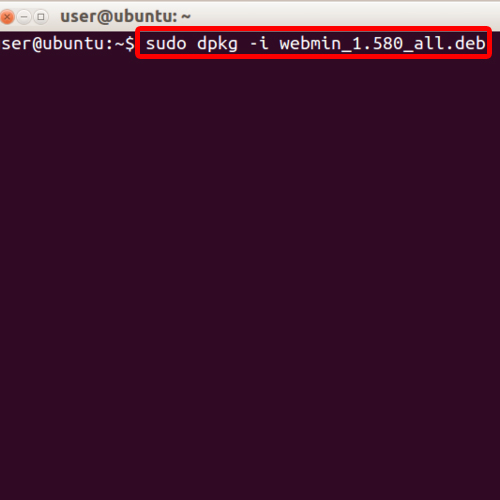
Step 6 – Open Webmin Interface
Now let’s open up the address https://ubuntu:10000. And here, you have the webmin interface opened up.
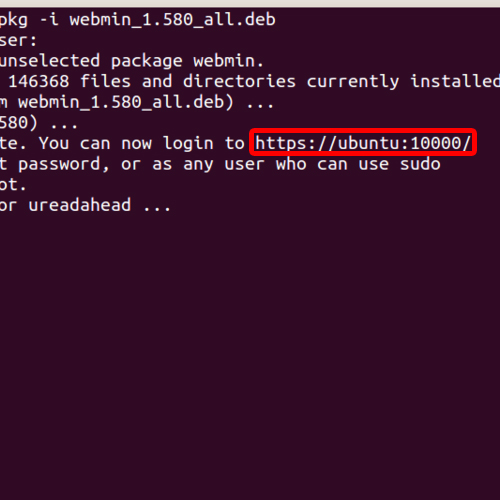
Step 7 – Login to access admin page of Webmin
Let’s type in the credentials and login. Once done, you will have the admin page of Webmin right in front of you.
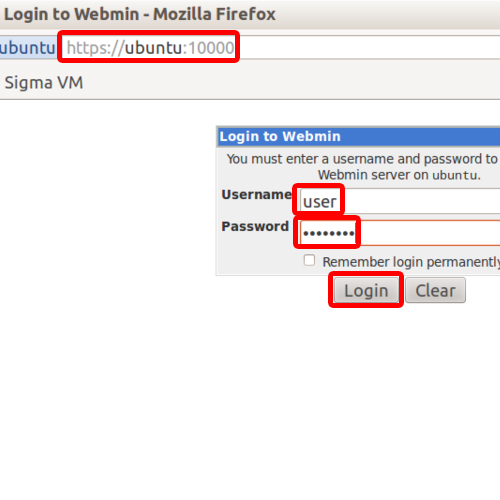
 Home
Home