Mongodb is a document oriented database system developed as open source. It helps and allows integration of related data for certain types of applications faster and easier.
In this tutorial, we will guide you on how to install MongoDB on Ubuntu.
Step 1 – Download software
So lets get started with this how to install MongoDB on Ubuntu. First of all, open up the browser and log on to “mongodb.org/downloads”.
Move to the Linux section, choose the package according to your requirements and click on the “Download” button.
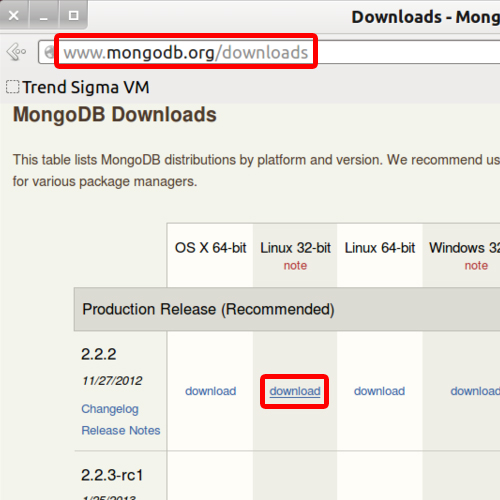
Step 2 – Open Terminal
Now, let’s open up the terminal application and use the “ls” command to view the list of files in the current directory. Over there, you can see the MongoDb file that we have just downloaded.
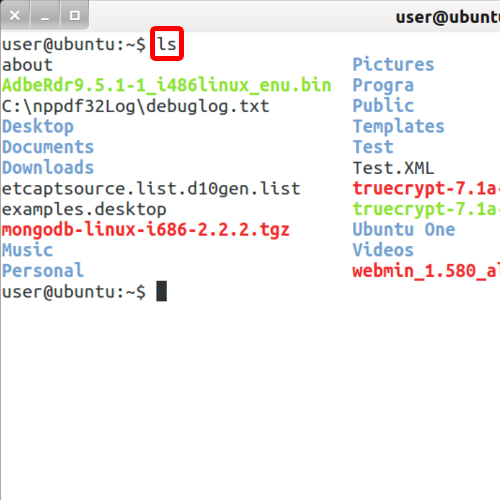
Step 3 – Uncompress Archives
Now let’s type the following command:
“sudo tar xzvf mongodb-linux-i686-2.2.2.tgz. The “tar xzvf” bit in the command was used for uncompressing archives.
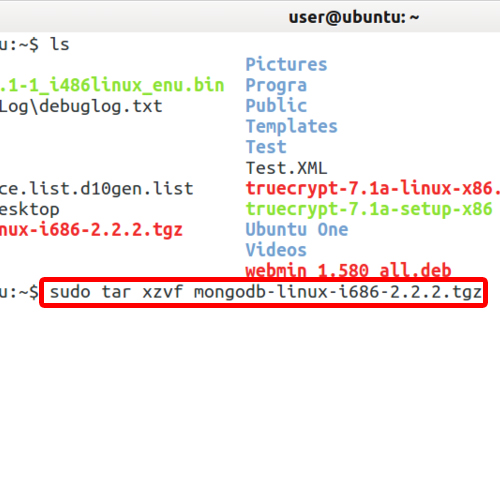
Step 4 – Enter password
Once you hit the enter key, you will prompted to type in your password before continuing with the process of installing mongodb in ubuntu.
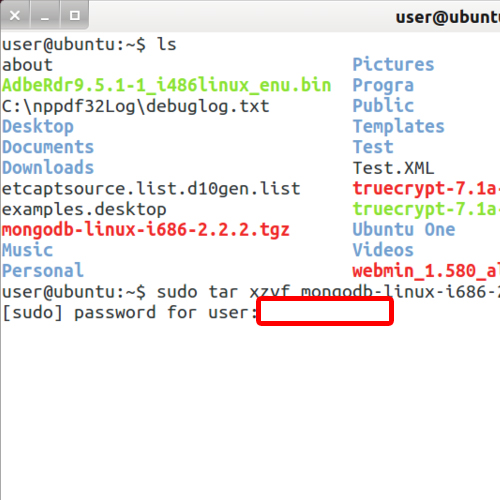
Step 5 – Install mongodb
Now type the following command in order to continue installing mongodb in ubuntu:
“sudo apt-get install mongodb”
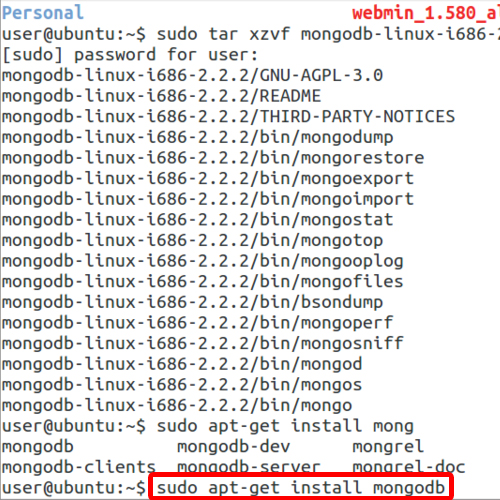
Step 6 – Continue with installation
Next, type “y” to continue the installation procedure.
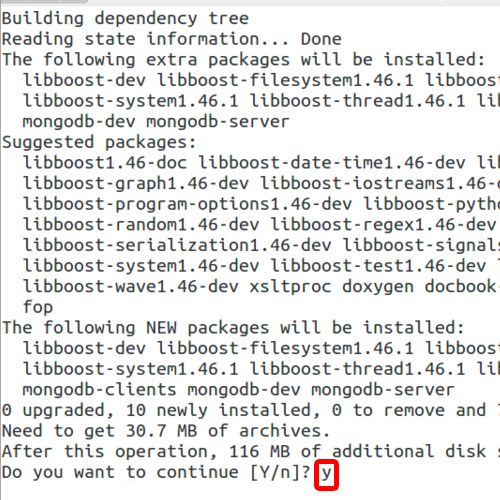
Step 7 – Exit the terminal
Now type “exit” to close the terminal.
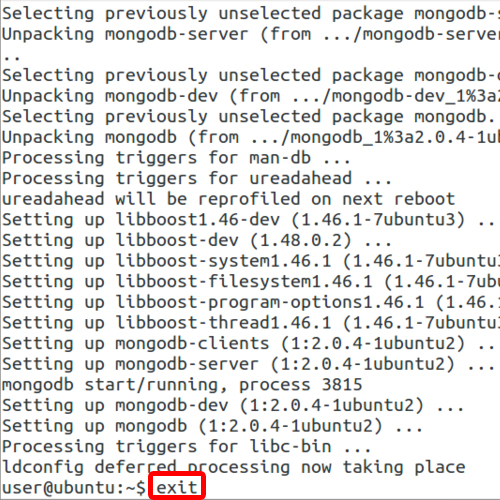
Step 8 – Restart system
Now you will be required to restart the system to index the mongodb database.
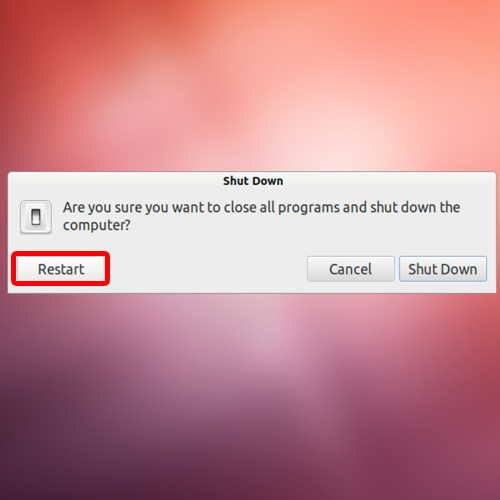
 Home
Home