In this tutorial you are going to learn how to link Steam to Facebook which can help you find friends who are also using the gaming platform.
Step # 1 – Navigating to Your Profile
Start Steam and make sure that you are logged into your account. From the tabs at the top of the program hover your mouse over the tab that contains the first part of your email address. In the menu that appears click “Profile”.
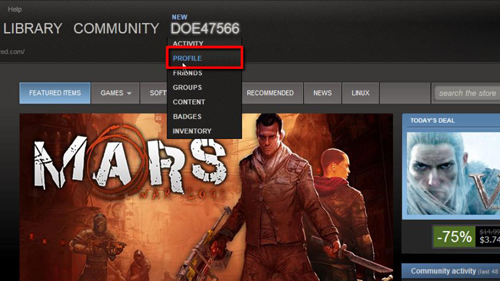
Step # 2 – Completing the Link
Scroll down this page and on the right you need to click on the blue “Link your Facebook profile to find friends” button. A window will expand asking you to enter your Facebook details, do this and click “Log In”. A dialog box will appear and you need to click “Okay”. Click “Cancel” in the next option. Your Steam and Facebook accounts will now have been linked and any invites to Steam will be displayed here (if you have any). From here you can choose to inform people on Facebook that you are on Steam through share and hat is the simple process for linking Steam to Facebook.
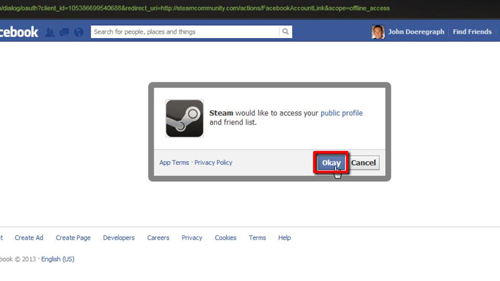
 Home
Home