To make lightroom check for updates automatically select lightroom at the top. Then choose preferences.
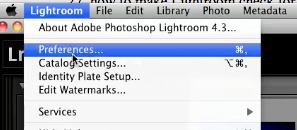
In the preferences window choose the general tab.
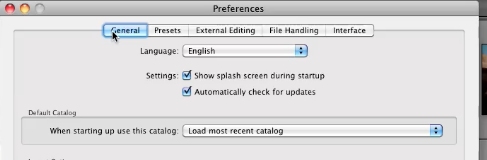
Make sure the check box that says automatically check for updates is checked.
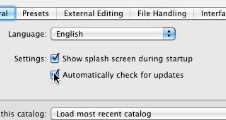
Then click the x to close the dialog box.
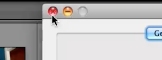
Lightroom will now automatically check for updates.
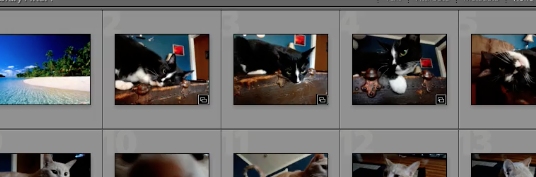
 Home
Home