In this tutorial you will learn one of the ways how to find a zip code online:
Step 1: Go to http://www.geopostcodes.com
Under „search the zip code” field type the name of the city and Enter.

Step 2: Choose the name of the county.
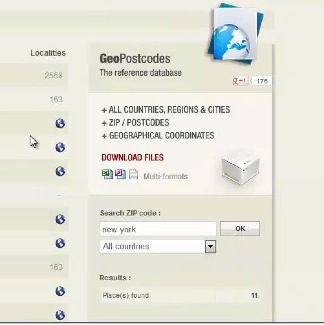
Step 3: You can find the name of the street and corresponding zip code in the list of the streets and zip codes.

 Home
Home