In this video tutorial we will show you how to open a paypal account in the uk.
In order to create paypal account in the United Kingdom, launch your web browser. Type “paypal.com”. On the following web page, press “Sign up”.
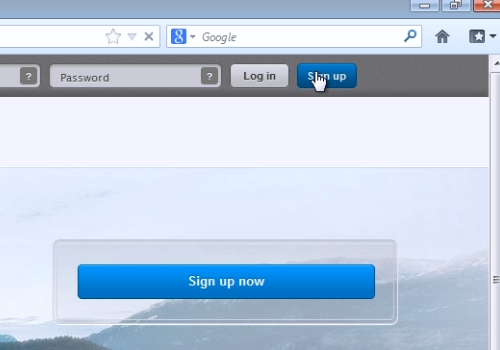
On the next web page, choose your country or region. When the web page is automatically reloaded, choose account type for PayPal. For example, select an account for personal use account and then press “Get started”.
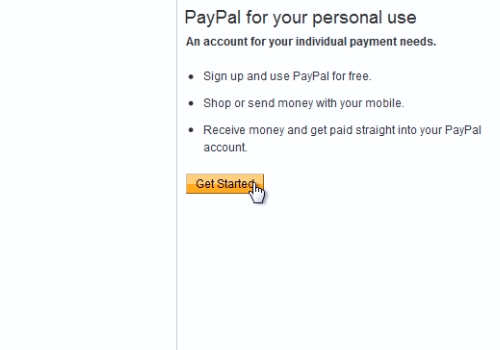
On the following web page, enter your personal information. When it’s done, check the box to agree to the terms of agreement and Privacy Policy and then press “Agree and Create Account” button.
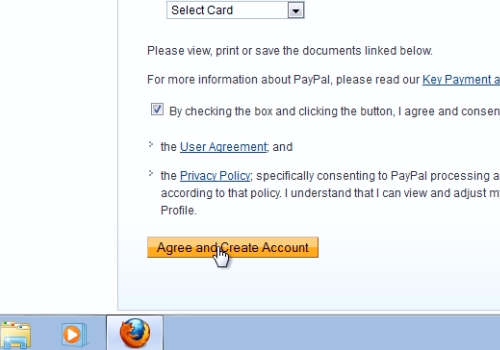
On the next web page, enter the code show in the box and press “Continue”. On the following web page, you will be asked to securely store your bank account or credit card number. If you wish to attach your credit card number, press “Continue” . If you wish to add it later, press “Go to My Account”.
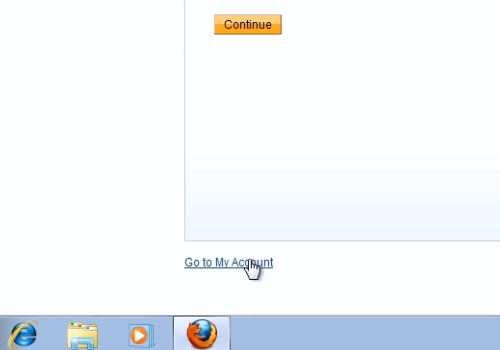
Now you can use your newly opened PayPal account.
 Home
Home