Introduction
In this tutorial, you will learn how to opt out of Google Ads.
First off, it is important to note that opting out will not remove ads completely. It simply removes ads that are tailored for you based on the information you gave Google when you originally signed up. Disabling ads completely, well, unfortunately is impossible!
Open your web browser and navigate to www.google.com/settings/ads. If you are not already signed in to google, you will be prompted to do so at this point.
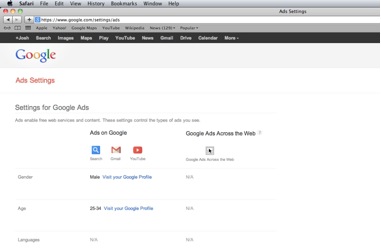
Scroll to the bottom of the page and click “Opt out of tailored ads on Google”. You can also choose to “Opt out of tailored Google Ads Across the Web”. The difference between these two options is that “tailored ads on Google” removes the ads from Google’s sites and services only. Gmail, Youtube etc. “Tailored ads across the web”, will remove the tailored sponsored ads on sites independent of Google.
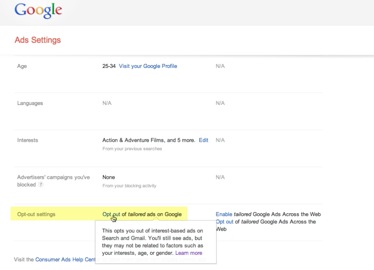
You have successfully Opted out from tailored ads on Goggle.
 Home
Home