In this tutorial you will learn how to play AVI files on iPhone. The app we will be downloading and using is called playable – Play almost anything. This app will allow your iPhone to play a variety of file formats such as AVI, MKV, MP4, MOV and more.
Step #1 – Download playable – Play almost anything App
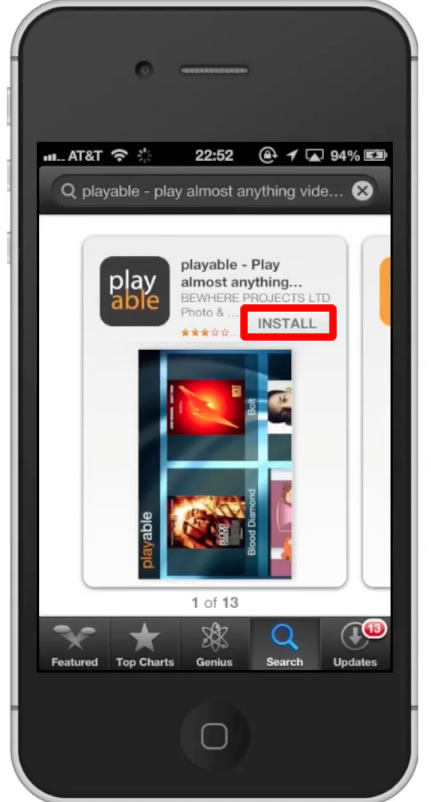
Step #2 – Open the app
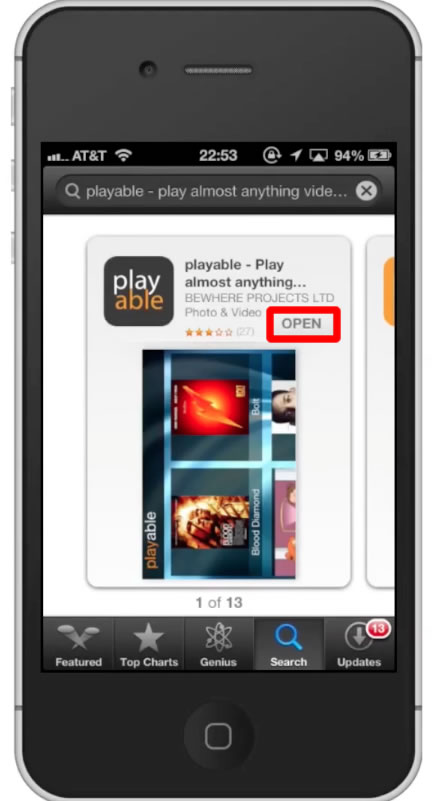
Step #3 – Browse Web
You will then search for your AVI content through the URL field. You have now successfully played AVI files on iPhone.
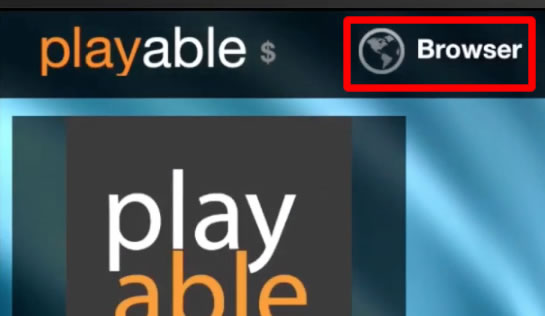
Leave your comments below or contact us by email. This was a Howtech.tv tutorial. Thanks for watching!
 Home
Home