In this tutorial, we will show you how to read Email in Linux.
With the mail command, you can send and read the emails in your inbox. You have to basically work with the users attribute over here. If specified, you can send the mail to that particular user, and if not you can read you emails.
To understand how to read your email in linux let’s look at an example in the tutorial given below.
Step 1 – Check mail of a particular user
What if you want to check the mail of a particular user? For that we will use “-u” flag followed by the name of the user.
First of all let’s type the “mail -u rootrh” command and hit enter. This will check the mail of another user whose account name is root-rh. Over here, you can see that there are no mails for the user specified.
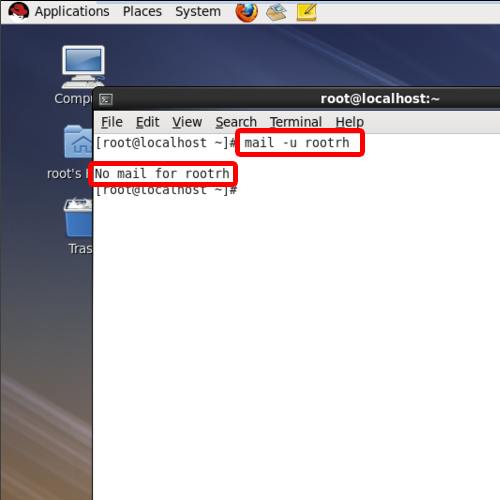
Step 2 – Check root’s email
Now let’s check the root’s user by typing mail -u root and hitting the enter key.
With that done, you can see that 2 new messages are present in the root.
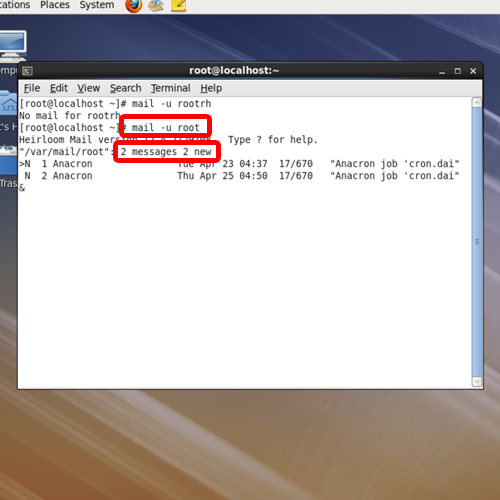
Step 3 – Open first mail
Now if you want to read the first mail, simply type 1 and hit enter.
With that done, the mail will open up in the terminal application. From the steps mentioned above one can understand how to read an Email in linux. This as can be seen above is a very simple and short process that can be learned by anyone operating Linux.
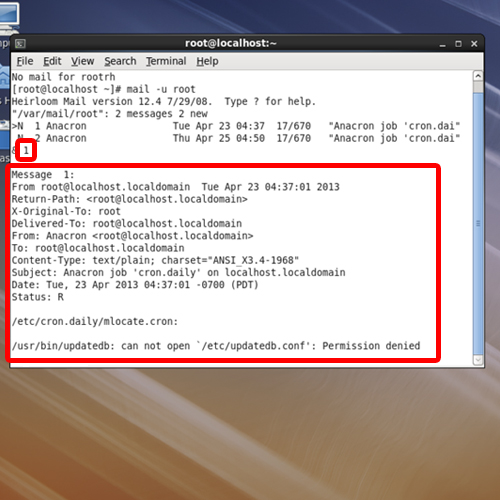
Step 4 – Exit inbox
Now after you have seen your email in linux let’s exit from the inbox, and for that type the command “xit” and hit enter.
And that’s it.
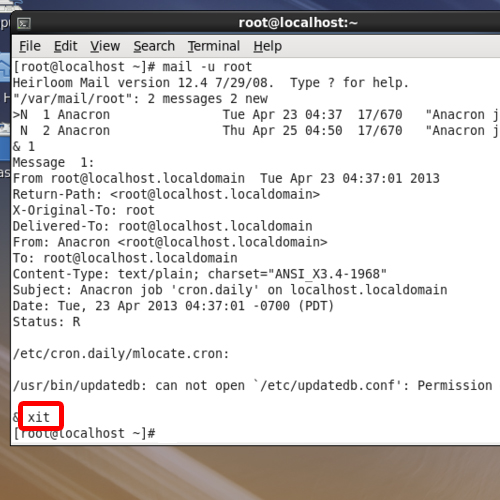
 Home
Home