In this video tutorial we will show you how to reset the outlook folders view.
go to the Windows “Start” menu and in the search line type “outlook.exe /cleanviews” and then press “Enter” key.
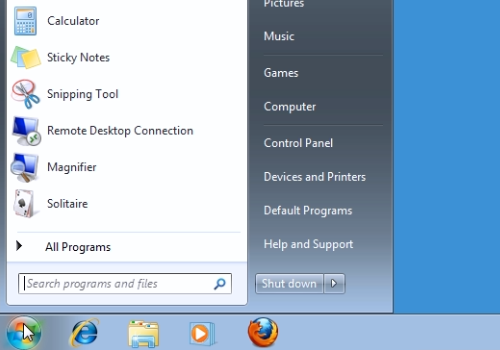
Now, you can check that “Calendar”, “Contacts” and “Tasks” are reset to their default view.
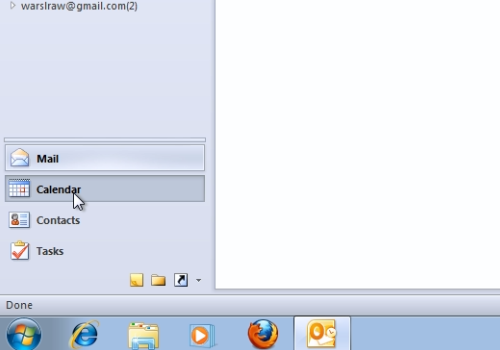
 Home
Home