While surfing the internet, you can save a web page in any browser. All you have to do is press the “CTRL+S” key on your keyboard and a new window would pop up. Save the file in the directory of your choice and that’s it. Even if you disconnect from the net you can browse through that particular webpage in offline mode. The only problem here is that through this method only one page gets saved. If you click on any of the link on the web page, it won’t open since its not saved. For that we need to download and save complete websites. Follow the simple steps mentioned below to save websites on your hard drive.
Step No. 1: Log on to the website
Log on to the url: pagenest.com

Step No. 2: Download And Install
Download the application and install it on your system. Once installed run the application.
Step No. 3: Front Page
Under the “Add A New Site” tab paste the link of the website you want to save and hit the “Download” button.

Step No. 4: Processing
Now the software would start saving your website. Once done you can view the website within the application. You can disconnect from the network and see that you would be able to view the whole website in offline mode.
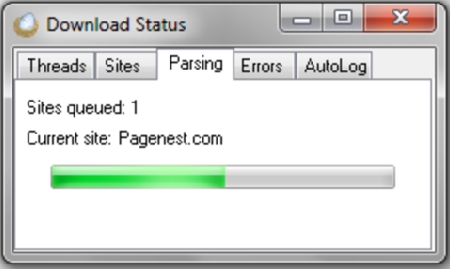
 Home
Home