In this tutorial you will be shown how to search facebook message history. This can be useful if you are trying to locate a conversation that you have had with a friend some time ago, but has become buried with recent messages.
Step # 1 – Find archived messages
First make sure you are logged into your Facebook account. After that click on the messages icon located in the upper left part of the window. A drop down menu will appear, at the bottom will be an option called “See All”, click that.

Step # 2 – Searching for a message
Now you will see an option called “More”, click it. A drop down menu will appear with few options. Click the “Archived” option. Write the text you want to search inside the text box called “Search”.

Step # 3 – Scrolling through message
Now the message you have searched for will appear in the middle of the screen. Use the scroll wheel to read the contents of the particular message you have searched for. This is how to search facebook message history.
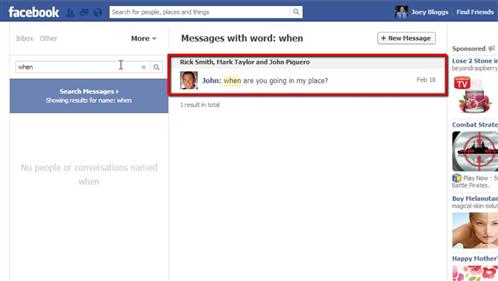
 Home
Home