Sharing information is one of the great things about social networks. This tutorial will show you how to send a youtube video on facebook to a friend.
Step # 1 – Locate the Video You Want to Share
On YouTube find the video that you want to share with your friend. Navigate to the address bar at the top of the screen, highlight the entire address, right click on it and click “Copy”.
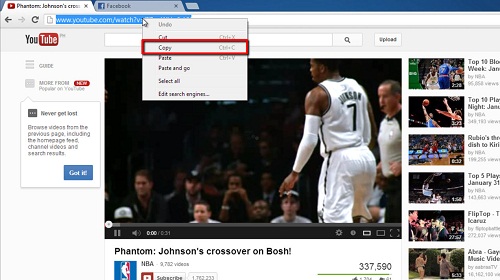
Step # 2 – Navigating to Facebook
Now go to Facebook and log into your account if you are not already logged in. In the top left of the screen click on the messages icon and then click “Send a new message.” In the “To” box enter your friends name and press return. In the message box below paste the address you previously copied, wait for a moment for it to load and then click “Send”. That is how to send a youtube video on facebook to a friend.
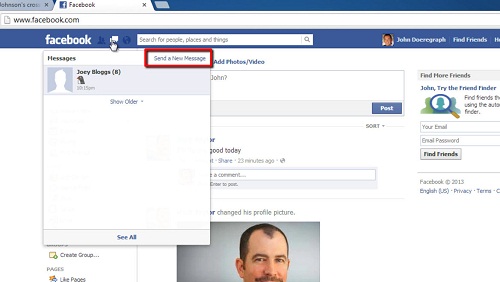
Step # 3 – Sending Publically
Alternatively you can send the message to your friend publically by posting the video on their timeline. Navigate to your friends profile and locate the box that reads “Write something…”, paste the link here, wait for it to load and then click the “Post” button.
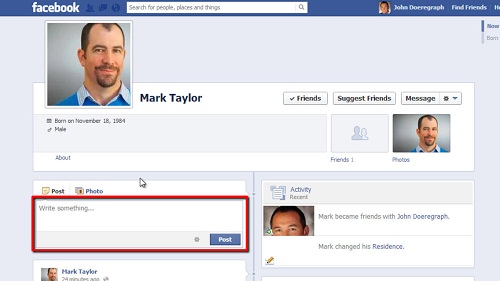
 Home
Home