You can use game launch options to change game settings before running the game. Game launch options allows you as a user to super cede internal settings of the game. It’s an effective means to recover incompatible video settings and troubleshoot a wide range of issues.
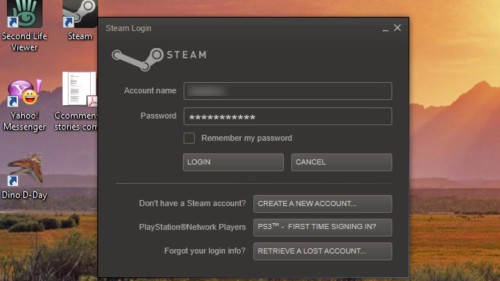
Step #1 login to steam
Login to your steam desktop

Steps #2 go to ‘library and select ‘all games’
Go to ‘library’ and select ‘all games.’
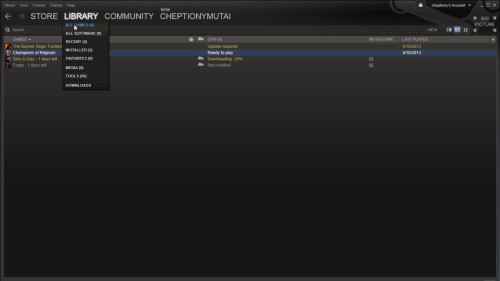
Step #3 right click on one of the games on your library and choose ‘properties’
Right click on one of the games in your library. Scroll down and select ‘properties.’
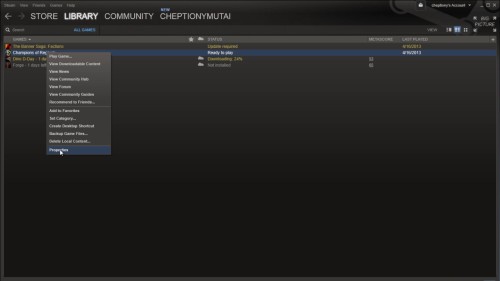
Step #4 click ‘set launch options’
Click set launch options. Remember these launch options are for advanced users only.
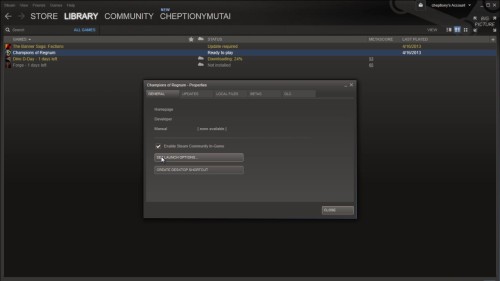
Step #5 Type your launch option and click ok
For example when you type –outoconfig- , it restores video and performance settings to default for the current hardware detected. It ignores settings inside any .cfg files until parameter is removed. Click ok and close. And that is it.
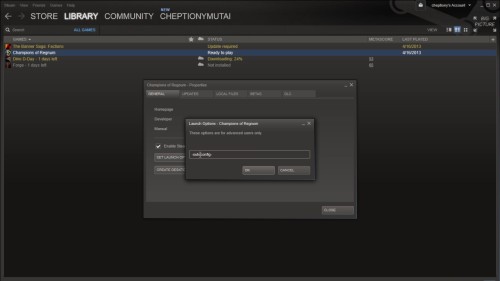
Thanks for watching this video tutorial, Leave comments and ask your questions by our e-mail feedback@howtech.tv.That was Howtech dot TV tutorial. Thank you for watching!
 Home
Home